If you are new to building a WordPress site and adding new users the available WordPress user roles can be a bit confusing. When adding users to your site these roles will give your users different permissions to edit your site.
It is important to understand the user roles in WordPress when adding new users to your site since different roles offer more or less control over your site.
From subscriber to administrator we’ll break down what each WordPress user role does and what permissions they have in your WordPress site.
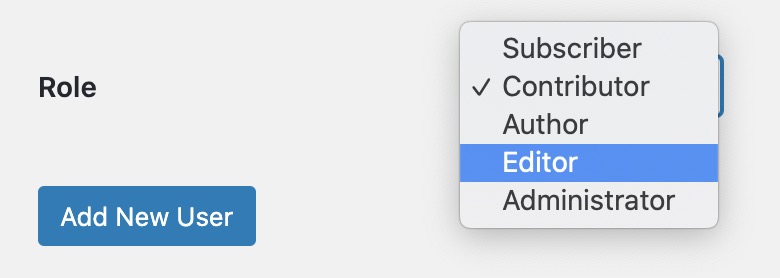
WordPress User Roles Explained
Here is a summary of the six default user roles in WordPress and their capabilities:
- Subscriber: User who can manage their own profile (useful for commenters). This role isn’t typically used on WordPress sites.
- Contributor: User who can write and edit their own posts but can’t publish anything.
- Author: User who can publish and edit their own posts.
- Editor: User who can publish and edit all posts of all users.
- Administrator: User who has access to all site settings, plugins, themes, and content.
- Super Admin (WordPress Multisite Only): In a WordPress Network the Super Admin can modify and administer all sites on the network.
Each WordPress user role has more capabilities to edit the site as you go up to Administrator. It’s essential to create users in the correct role when adding them for your site to run efficiently. If you just make everyone an Admin next thing you know they can be changing important options on your site.
If you are running a site with multiple editors I recommend installing a plugin like Simple History as well to keep track of what users are modifying. This way if anything goes wrong you’ll have an audit log of issues someone may have created.
Frequently Asked Questions about WordPress User Roles
Here are common questions about user roles in WordPress.
What are user roles in WordPress?
User roles in WordPress define the level of access and permissions that different users have on a website.
What is the role of an Administrator?
WordPress administrators have full control over a WordPress website. They can manage plugins, themes, users, and settings.
What can Editors do in WordPress?
Editors can publish, edit, and delete any posts on a WordPress site. They can also manage categories, tags, and moderate comments.
What permissions do Authors have?
Authors can create, edit, and publish their own posts. However, they cannot modify or delete posts created by other users.
What can Contributors do on a WordPress site?
Contributors can write and submit posts for review, but they cannot publish them. Editors or Administrators need to review and publish their posts.
How can I prevent users from registering on my WordPress site?
You can disable user registration by going to the Settings section in the WordPress admin area and unchecking the “Anyone can register” option.
We hope this quick guide gave you everything you need to know about WordPress roles and permissions.
Out of the box, these user roles should fit most site’s workflows. If you are building a more complex site with lots of users editing the site you can use a plugin like User Role Editor to create new roles. This plugin will let you cherry pick capabilities needed and make specific roles.
Have any questions about user roles? let us know in the comments!

