Want to make it easy for people to respond to emails sent through your Contact Form 7 forms? Set up a Reply-To email address! This lets you reply directly to the person’s email from your inbox.
Here’s how to setup a reply-to for an email in Contact Form 7:
Using Additional Headers
In your Contact Form 7 form settings, add this to the Additional Headers field:
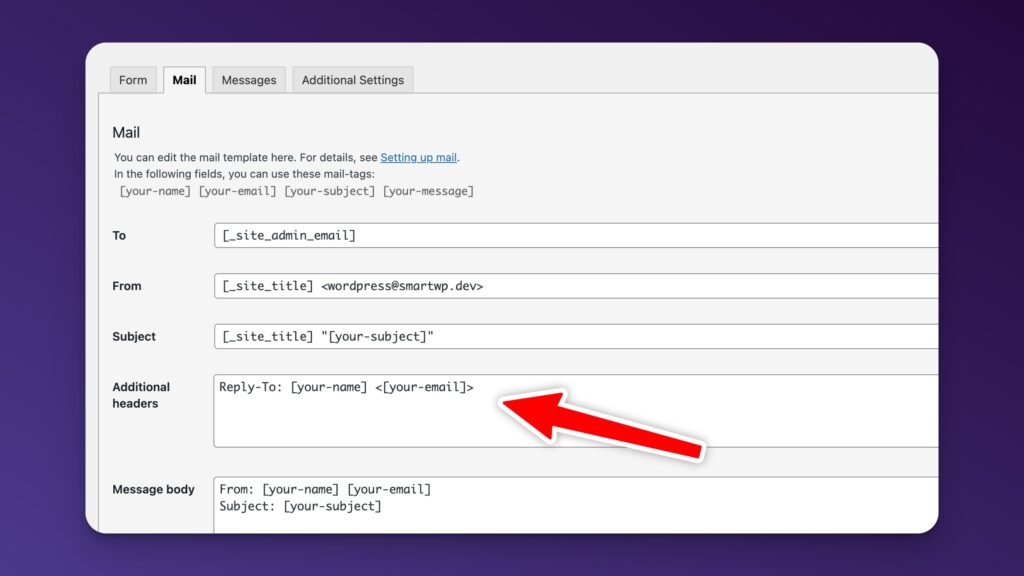
It’s as simple as adding the following to the additional headers field:
Reply-To: [your-name] <[your-email]>Make sure to configure the other key mail settings too:
- To: Use a valid email address you can access, like
[email protected] - From: Use an email address on your website’s domain, like
[email protected] - Subject: Include your site name and the submitted subject, like
Your Site - [your-subject]
Some web hosts may need slightly different headers to allow replies. If the above doesn’t work, try adding Sender and Reply-To headers instead:
Sender: [email protected]
Reply-To: [your-name] <[your-email]>From the Email Body
Another option is to include the submitted email as a mailto link right in your email body. In the Message field, add something like:
Reply to sender: <a href="mailto:[your-email]">[your-email]</a>Of course with this method it will require you clicking the button to have your email client create a reply email.
Conclusion
That’s it! Now when someone fills out your form, you can easily hit Reply in your email app to respond directly to them. No more copying and pasting email addresses. This is a great way to ensure your emails are still delivered from your server and you can still reply to the user.



8 Responses
A good contact form will always attract the website visitor . Contact form7 is a best option. Thank you so much for this great article
I specialize in top-notch SEO, web design, Meta Ads, Google Ads, Performance Marketing, and Lead generation services for B2B and B2C clients to help your business stand out online. With a focus on results-driven strategies, I'm here to boost your visibility and create stunning websites that captivate your audience.
Connect with me your go-to Digital Marketing Expert.
Thanks for the clear instructions! Setting up a Reply-To email address in Contact Form 7 is essential for proper email communication. For those looking to implement this, just go to the ‘Mail’ tab of your form settings and add this line under ‘Additional Headers’
Setting up a Reply-To email address in Contact Form 7 is a game-changer for seamless communication!
The steps outlined here make it super easy to reply directly to users without the hassle of copying and pasting. Including Reply-To or Sender headers ensures smooth email delivery while improving user interaction. Great tip for optimizing contact form functionality!
An effective contact form plays a crucial role in engaging website visitors. Contact Form 7 stands out as a top choice for building user-friendly and efficient forms. Appreciate this valuable article!
Great article! Setting up a Reply-To header in Contact Form 7 is a simple yet crucial tweak to streamline email responses. Many users face the hassle of manually copying and pasting email addresses, and this guide effectively solves that issue.
Great post! Really clear and well-explained. Setting up a reply-to email in Contact Form 7 can be confusing for many, but you've broken it down perfectly. Super useful for WordPress users!
Super neat trick, makes the whole reply process way smoother! 🙌 Love how it keeps things efficient and user-friendly. Definitely bookmarking this one for future forms!