Are spam comments constantly flooding your WordPress site? Do you find yourself spending hours deleting fake and irrelevant comments, worried they’ll damage your website’s SEO and user experience?
If you’re tired of dealing with unwanted comment spam, this comprehensive guide is exactly what you need. We’ll cover easy-to-implement methods from built-in WordPress settings and popular anti-spam plugins to powerful new AI-driven tools that fully automate spam management.
Let’s dive straight into effective solutions, including an innovative service—RightComments—that stops spam comments completely using advanced AI.
Why Spam Comments Hurt Your WordPress Site
Spam comments do far more damage than clutter your moderation queue:
- SEO penalties: Search engines penalize websites stuffed with spammy links.
- User dissatisfaction: Real users won’t comment on blogs filled with irrelevant or promotional spam.
- Security risks: Spam comments often contain malicious phishing links.
Understanding why blocking spam is important guides smarter prevention strategies.
How to Stop WordPress Spam Comments (Top Methods)
1. Enable Comment Moderation Manually
One straightforward but effective approach is to manually review all comments. That way, you can ensure only quality comments appear on your site.
To do this, visit Settings → Discussion, then check these options:
- ✅ Comment must be manually approved
- ✅ Comment author must have a previously approved comment (optional if you trust returning visitors)
Now you’ll see all incoming comments in your moderation queue, ready for your approval.
Of course this method is extremely time consuming for large sites.
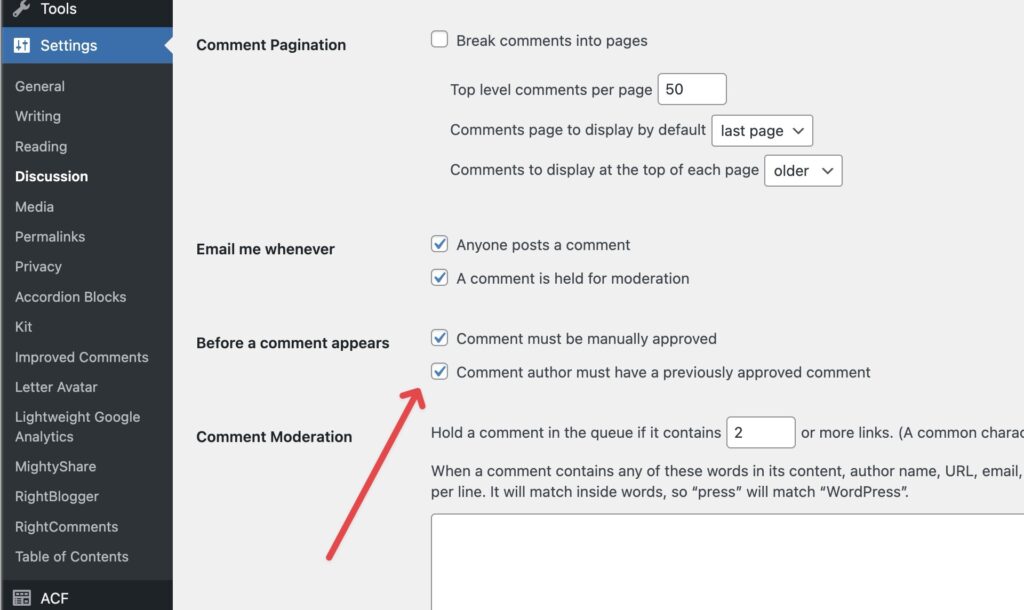
2. Blocklist Spammy Words and Phrases
Spam comments often include certain phrases or SEO keywords. You can automatically filter such spammy content by adding common spam phrases into WordPress’s blocklist.
Just navigate to Settings → Discussion, then find the “Disallowed Comment Keys” box. Enter spammy words or suspect phrases, each on a new line. Consider adding typical spam-related terms like:
- “free download”
- “click here”
- “visit my website”
- “cheap pills”
- Adult keywords or suspicious SEO terms
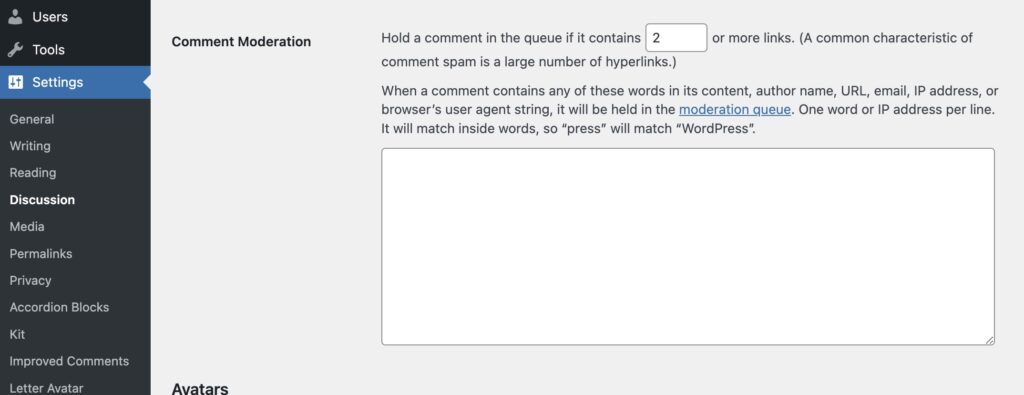
3. Disable Anonymous Comments
Allowing anonymous comments usually leads to higher spam volume. To reduce comment spam instantly, require commenters to leave their name and email address:
- Visit
Settings → Discussion - Enable ✅ “Comment author must fill out name and email”
For even greater control, plugins such as “Yoast Comment Hacks” offer smart features like redirecting first-time commenters or disallowing comments above or below certain lengths and blocking comments originating from specific countries or IP addresses.
4. Limit Comment Links Automatically
Spammers love inserting lots of promotional or malicious links. Reduce this headache by limiting the number of permissible links in comments:
- Visit
Settings → Discussion - Under “Comment Moderation,” set the allowed number of links to zero or one. Doing this immediately flags any link-heavy comment for your manual moderation.
5. Implement reCAPTCHA to Stop Spam Bots
CAPTCHA verification prevents automated spambots from flooding your site. Plugins like “Advanced noCaptcha & Invisible CAPTCHA” let visitors quickly prove they’re humans.
We recommend Google’s reCAPTCHA v3, which provides invisible spam prevention without annoying your readers.
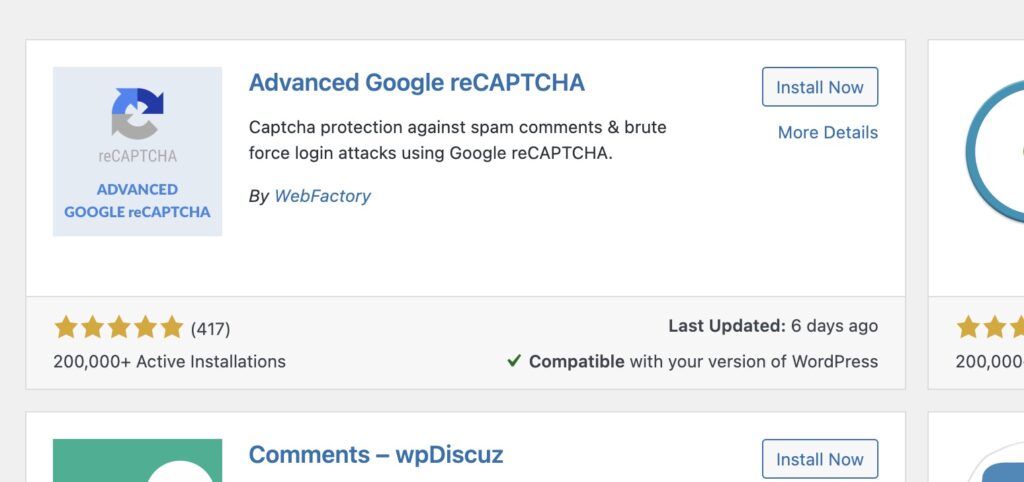
6. Require User Registration Before Commenting
Another powerful method is to limit comments only to registered users who’ve already logged in. Registration requirements drive away spammers and bots almost instantly:
- Visit
Settings → Discussion - Check ✅ “Users must be registered and logged in to comment”
WordPress allows multiple user privileges, letting you build a high-quality membership community that promotes thoughtful discussion.
7. Disable Pingbacks and Trackbacks to Reduce Spam Notifications
Pingbacks and trackbacks can be abused by spammers. Disable them by navigating to Settings → Discussion, then unchecking ✅ “Allow link notifications from other blogs (pingbacks and trackbacks)”.
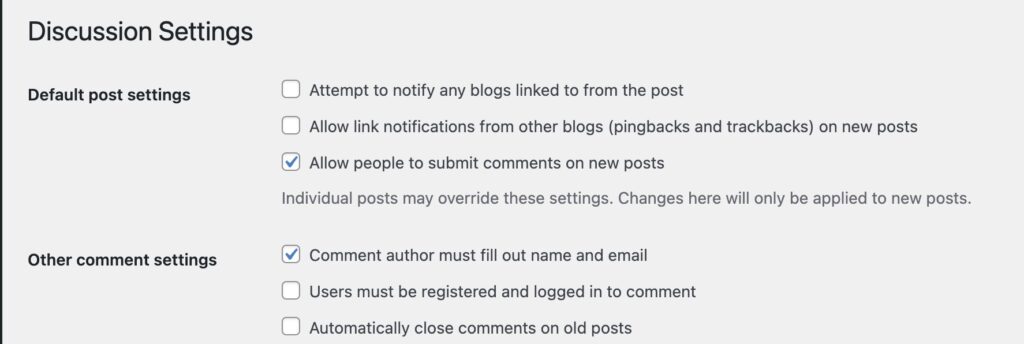
8. Remove URL Field from the Comment Form
Most comment spam aims at gaining backlinks for SEO. Remove that temptation by eliminating the URL field entirely from your comments section. Paste the below snippet in your theme’s functions.php or via a plugin like “Code Snippets.”
function remove_comment_url_field( $fields ) {
unset( $fields['url'] );
return $fields;
}
add_filter('comment_form_default_fields', 'remove_comment_url_field');
9. Use Dedicated Anti-Spam Plugins (Akismet, Antispam Bee, CleanTalk)
Popular anti-spam plugins constantly analyze comments, filtering legitimate ones from spammy content. Consider these trusted options:
- Akismet: Comes bundled with WordPress. Automatically flags and filters spam.
- Antispam Bee: Excellent free option with privacy in mind. Automatically deletes spam after a set period.
- CleanTalk: Robust anti-spam plugin with real-time blocking tools, honeypot fields, and invisible CAPTCHA protection.
Using one or two anti-spam plugins makes comment moderation significantly easier. My personal favorite is Antispam Bee, which does a fairly good job of removing mass spam attacks.
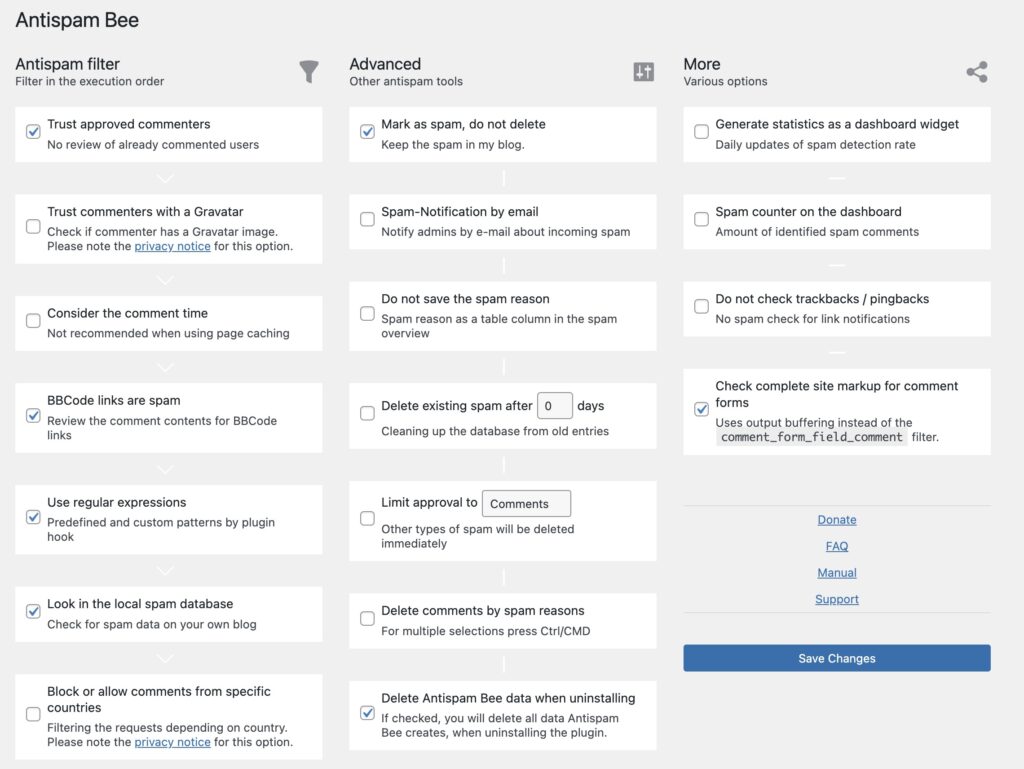
10. Block Spam with Web Application Firewalls (WAF)
Services like Cloudflare or Sucuri provide WAFs that filter malicious bot traffic before it reaches your server. Blocking spammy bots at the firewall level drastically reduces comment spam volume.
- “Cloudflare” offers fast integration, free plans, and effective bot-blocking capabilities.
- “Sucuri” includes malware protection, bot filtering, and robust web security features.
11. Completely Disable Comments on Your Site (If Necessary)
If comments aren’t crucial to your website, consider disabling them completely:
- Navigate to
Settings → Discussion - Uncheck ✅ “Allow people to submit comments on new posts”
For existing posts, individually disable comments in the post-editing screen or use “Disable Comments” plugin to turn them off everywhere permanently.
Bonus Tip: Use AI to Fully Eliminate Comment Spam
Manually moderating and fighting spam plugins can be exhausting. But what if you could completely automate spam detection and even generate smart replies?
I got sick of dealing with spam comments all the time, so I built RightComments, a super simple WordPress plugin to eliminate comment spam.
That’s exactly what RightComments offers:
- AI-powered spam detection: Every comment gets reviewed by AI, intelligently recognizing spam instantly.
- Customized settings & rules: Tailor how aggressive your spam blocking and moderation is.
- Automatic relevant replies: RightComments even responds automatically, engaging your visitors instantly.
Setup is quick and straightforward:
- Register at RightComments.com
- Install and activate the RightComments plugin in WordPress (available after logging in)
- Connect your site to your account using a simple API key to copy and paste
Now relax, knowing spam is a thing of the past.
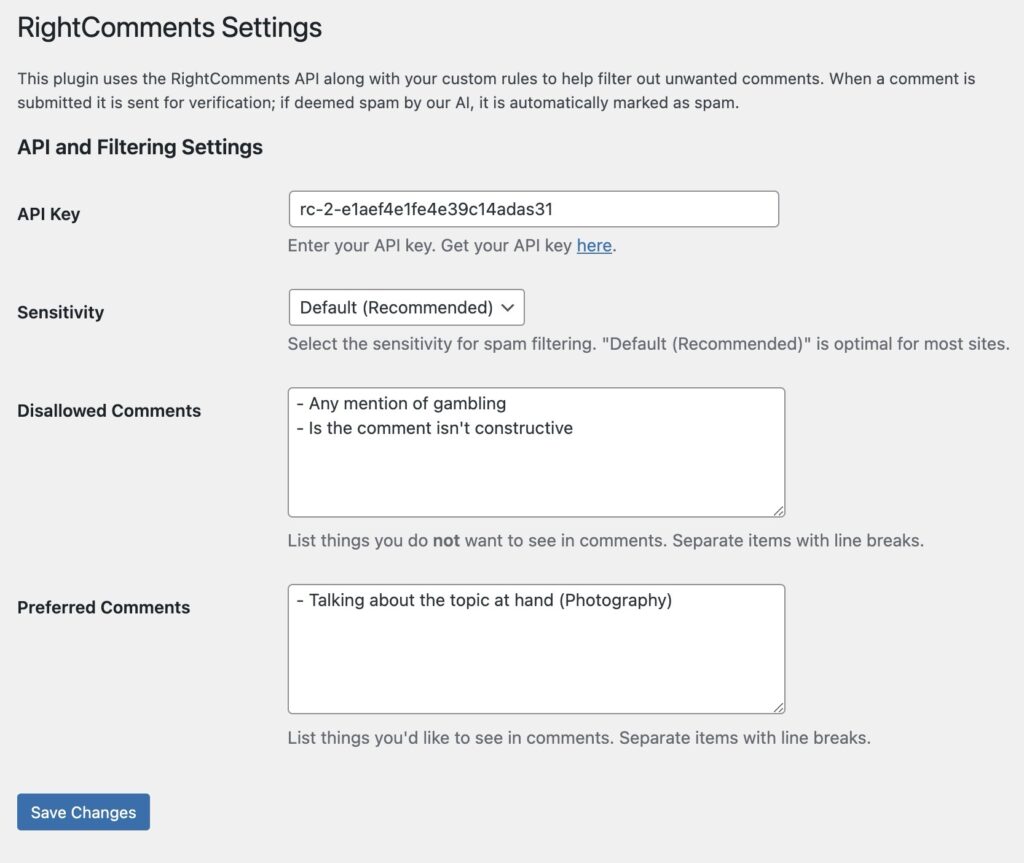
Final Thoughts (Getting Rid of Spam Forever)
Battling WordPress spam comments isn’t fun—but with these practical solutions, it’s manageable and straightforward. Selecting the right combination of tools ensures better SEO, happier users, and fewer headaches.
For the ultimate freedom from spam comments, RightComments.com provides a genuinely innovative AI approach, giving you total peace of mind.
So go ahead—say goodbye to spam, and hello to real user engagement!



3 Responses
Hi, I’m Muhammed Ashir, a Google Certified Freelance Digital Marketing Expert in Dubai, UAE, and a skilled Graphic Designer. I help businesses grow by enhancing their digital marketing strategies. As a digital marketing expert in Dubai, I offer solutions for online marketing through SEO, SEM, SMM, Content Marketing, Web Development, and SEO Copywriting.If you’re looking for a reliable, results-driven digital marketing expert in Dubai, I’m here to guide your brand to success.
Absolutely loved how you balanced manual and AI methods. This guide makes spam control feel less overwhelming. Thank you for sharing.
Absolutely loved how you balanced manual and AI methods. This guide makes spam control feel less overwhelming. Thank you for sharing.