If you have a WordPress site with a lot of users you will be extremely familiar with these new user registration emails.
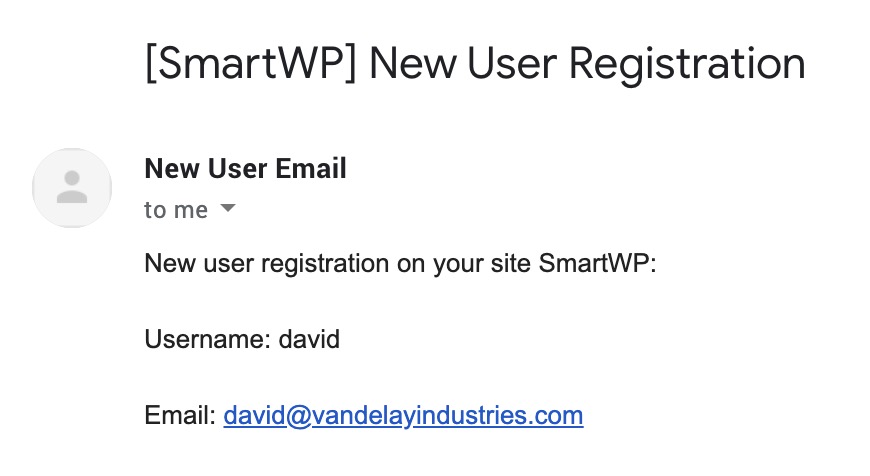
These emails alerting you of a new user to your site can be extremely helpful but if you have users registering daily you might want to disable them.
It’s important to note that if you don’t want users registering on your WordPress site at all you can disable the feature. This is done by heading to Settings > General in the admin dashboard. From here simply uncheck “anyone can register”, this will prevent new users from registering on your site.
This article will assume you want users registering and just want to disable the email notifications.
Today I’ll show you two methods to disable new user registration emails in WordPress.
Video Tutorial
Disable New User Notification Emails using a WordPress Plugin
The easiest way to disable the new user notification email in Wordpress is to use the Manage Notification E-mails plugin. This plugin will allow you to disable a slew of admin related emails.
After installing and activating the plugin you’ll see a new option in your settings for “Notification e-mails”. Here you’ll be able to control a slew of WordPress email options.
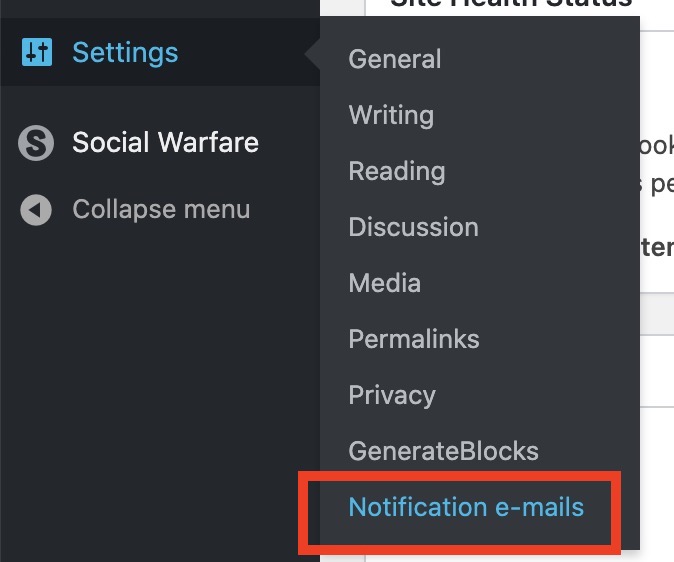
While this plugin lets you disable options like password changes, new user notifications to users, and forgotten password emails we’re going to focus on the admin user notification option at the top of the page.
Unchecking the option for “New user notification to admin” will disable the email you get when new users sign up on your WordPress site.
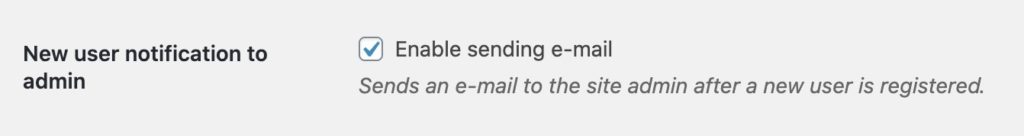
Code Snippet to Disable New User Emails in WordPress
If you don’t prefer to use a plugin here’s a bit of PHP code you can use.
You can add this code snippet to your theme’s function.php file or to your site using a plugin like Code Snippets.
| <?php | |
| //Disable the new user notification sent to the site admin | |
| function smartwp_disable_new_user_notifications() { | |
| //Remove original use created emails | |
| remove_action( 'register_new_user', 'wp_send_new_user_notifications' ); | |
| remove_action( 'edit_user_created_user', 'wp_send_new_user_notifications', 10, 2 ); | |
| //Add new function to take over email creation | |
| add_action( 'register_new_user', 'smartwp_send_new_user_notifications' ); | |
| add_action( 'edit_user_created_user', 'smartwp_send_new_user_notifications', 10, 2 ); | |
| } | |
| function smartwp_send_new_user_notifications( $user_id, $notify = 'user' ) { | |
| if ( empty($notify) || $notify == 'admin' ) { | |
| return; | |
| }elseif( $notify == 'both' ){ | |
| //Only send the new user their email, not the admin | |
| $notify = 'user'; | |
| } | |
| wp_send_new_user_notifications( $user_id, $notify ); | |
| } | |
| add_action( 'init', 'smartwp_disable_new_user_notifications' ); |
And just like that you should no longer be getting those “New User Registration” emails to your admin email address. I wouldn’t recommend disabling this if your site doesn’t get a lot of signups since you’ll want to know if you’re getting an influx of users.



16 Responses
Thank you so much! These emails are so annoying I don’t get why WP is not adding an option to disable these 😕 Cheers!
How to prevent sending those emails to the users, too? I handle those confirmation mails with another plugin and now the user receives 2 registration notifications: the styled one from my other plugin + the unstyled default one from wp …
I am facing the same problem here. I can’t seem to stop WordPress sending a default email to a newly registered user, and what’s worse is that this email sends the user a link to my default admin login page and not my custom login page which I made using theme my login … Would really appreciate some support on this!
When adding a user there should be a checkbox that says “Send the new user an email about their account.”. Unchecking this won’t send an email to the new user.
Let me know it that helps!
Here you are disabling and I am searching for enabling. My website is not sending any email when user is registered, do you have any idea how to solve it? The mail is working fine, woocommerce is sending mail & I had also setup WP SMTP mail for it.
Hello,
I am using a cashback plugin along with woocommerce and I am using fluent SMTP plugin for sending emails and all other emails work fine but customers are not receiving any sign up or registration emails as soon as they sign up on my website, how do I enable sending emails to customers once they sign up ? Can someone help?
How can we STOP wordpress from sending the new user email to the user – this is so frustrating and almost impossible to get a snippet or help to do this.
Plugins are not working that are suggested for this purpose so a snippet like this one above, BUT for stopping the new user to user emails being auto sent out from wordpress
Hi Carol
not sure if this will help you
https://www.barattalo.it/coding/stop-sending-email-new-user-wordpress/
Hi,
Did you find some way to disable New User Emails Notification?
No option to disable comments notification in this plugin.
Thank you
add_filter( ‘wp_new_user_notification_email_admin’, ‘__return_false’ ); – way simpler
To disable if for users, you can use following snippet.
add_filter(‘wp_send_new_user_notification_to_user’, ‘lp_wp_send_new_user_notification_to_user’, 10, 2);
function lp_wp_send_new_user_notification_to_user($notify, $user){ return false; }
Thanks for the video! What is the best way to prevent spam on registration forms? I get dozens of spam registrations. I am thinking of a CAPTCHA, but there are many to choose from. Any advice would be helpful.
Thanks for sharing. This problem has troubled me for a long time. A large number of junk user registrations have taken up a lot of resources.
Hello – Am trying to disable the password reset notifications to the system admin. – Any ideas how to do that?