It’s unofficially official. You need a blog—and because you’ve heard so much about the popular CMS, you’re here to learn how to start a WordPress blog as quickly (and easily) as possible.
Blogging has evolved so much in the past few decades, that it’s no longer just an online journaling activity. Blogging has become a great way to share knowledge, meet like minded people and (most importantly), make what can grow into a substantial online income source.
And that’s where learning how to start a WordPress blog really comes into play—because WordPress is hands down the best and most flexible to start a blog on.
Why Should You Start a WordPress Blog?
With the meteoric growth of the Internet and how digital marketing is taking over the online world, blogging has become an essential part of the digital age. From colossal corporations to humble hobbyists, blogging has been instrumental in helping millions to realize their dreams. And it can help you too.
Let me give you a few more reasons why you should seriously consider starting a WordPress blog:
- Establish Your Online Brand: One of the biggest reasons to start a WordPress blog is that it helps you establish an online presence. Branding is a big success factor, whether you’re blogging as a hobby or as a means to generate income. Creating valuable content your target audience loves will bolster your online presence and brand as you will be viewed as an authority in your niche.
- Inspire and Educate: If there’s one thing people will always be looking for, it’s information that can inspire them or help them achieve a certain goal. Starting a blog is one of the easiest ways you can help meet this need for knowledge. By sharing your wealth of knowledge and experience, you’ll grow a loyal tribe of followers that can help you achieve your business or personal goals.
- Generate Income: If run well, a blog is a great way to generate revenue. That’s because many people who visit your blog are not just visitors, they’re leads looking to invest in a solution you provide.
- Showcase Your Skills and Talent: Particularly if you’re a small business or freelancer, starting a blog is a great way to show potential clients what you can do. Whether it’s hosting your portfolio or creating content around the products or services you offer, a blog is a great way to demonstrate your capabilities.
The next obvious question is…
Why Choose WordPress to Start Your Blog on?
Just to note before starting we’ll be talking about the self-hosted version of WordPress that’s open source. There is also WordPress.com that offers a limited version of WordPress that we don’t recommend unless you are casually blogging.
Now that you have a foundational understanding of what’s to gain by starting a WordPress blog, you’re probably wondering why so many people recommend WordPress (in particular) as the platform to go with… right?
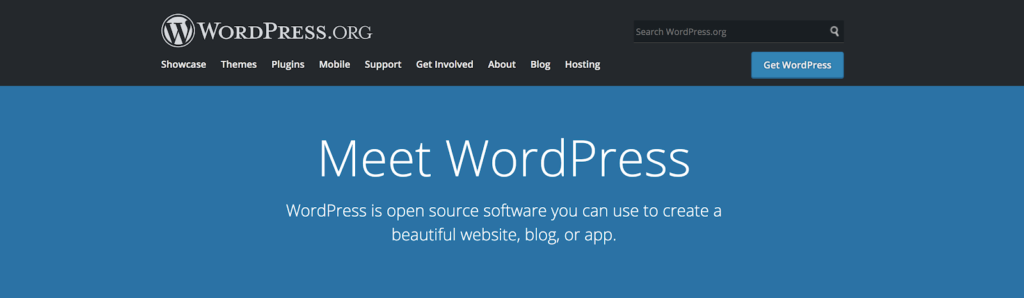
Here are just a few of the top reasons why you should start a WordPress blog, as opposed to using another content management system (CMS) to power your site.
- WordPress is 100% Free: One of the biggest advantages of going the WordPress route is that it’s a 100% free CMS, you’ll just need to pay for the WordPress hosting plan you choose to use (starting at around $2.95/mo). All you need do is download WordPress and you’re free to modify it to make your website look the way you want it to. In fact, it’s so free its open source—meaning anyone can make their own improvements on the core software.
- Extremely Easy to Use: Another reason you should consider starting your blog on WordPress is that it’s user-friendly. You don’t need any coding knowledge or advanced technical skills to build a professional-looking website on the platform. Besides designing and building your website, WordPress also makes it easy for you to manage your blog as it comes with a built-in updates management system.
- WordPress Can Easily Handle Different Content Types: To make your blog more engaging, you’ll need to add different types of media in your content. These can be videos, images, GIFs, and many more. WordPress handles them all efficiently, ensuring that your blog posts look as good as they read.
- Safe and Secure: When it comes to keeping your blog secure from malicious attacks, WordPress is built with security in mind. And if you want to beef up your website’s security, there are a gazillion security plugins you can install.
- Easy to Scale: If you play your cards right, growth becomes inevitable on your blogging journey. And as your website grows, you may need to add new features. This is where WordPress comes into its element. With a huge community of developers, it’s easy to get a plugin that can help you scale your website in any way you want.
- WordPress is SEO Friendly: Starting a WordPress blog is only half the journey. You’ll also need to drive traffic to your blog. With WordPress, this is easier as the platform was designed with search engine optimization in mind. For example, WordPress helps you create title tags and meta descriptions that help make your content more discoverable. Read more of our WordPress SEO tips.
- WordPress is One of the Best Blogging Platforms: If numbers are anything to go by, WordPress definitely stands head and shoulders above most CMSs on the market. Take for example the fact that 14.7% of the top 100 websites (including CNN, PlayStation and the NFL) run on WordPress. This, and other WordPress statistics, are a clear indicator that you can’t go wrong with WordPress.
Now that you know why you should start a blog using WordPress as your platform of choice, let’s dive into our step-by-step guide on how to start a WordPress blog.
You’ll be surprised at how easy the process is!
How to Start a WordPress Blog in 6 Easy Steps
Let’s dive in and walk through our step-by-step beginners guide to starting a WordPress blog (the right way), so that you’ll be well-positioned to grow your new blog.
And to help with this tutorial, we made an easy-to-follow video walkthrough that details all of the basics in under 15 minutes:
If you want to follow along with our detailed written guide instead, then keep reading!
1. Decide on a Niche for Your WordPress Blog
One mistake new bloggers make is starting a blog without a topic in mind.
The first step to starting a WordPress blog is to pick a clear niche you’ll be blogging about. A niche simply means an area you want to specialize in. Whether it’s a hobby or your profession both make a great niche selection for a blog.
One simple way of deciding on a niche, is to pick one that lies at the intersection of your own interests and existing skills.
Well, it gets more complicated if your end goal is to generate revenue from your WordPress blog. If that’s the case, you’ll need to carefully choose a niche that:
- You find interesting
- Are knowledgeable about
- Other people find interesting too
The first 2 are a matter of simple introspection. Finding a topic that other people find interesting, however, calls for a bit of research. The best 2 ways to conduct your research are:
- Keyword research tools. Use a keyword research tool to find popular search queries related to your niche. If they have a good volume of traffic, it’s a good niche. On the other hand, if traffic is low, monetizing the niche will be next to impossible (unless of course, it’s a specialized niche).
- Answer the Public. Answer the Public is a keyword research platform that shows questions most asked on a particular topic on the web. Common questions asked are a sign that the topic is good to blog about and has the potential to be monetized somehow.
As long as a niche or topic draws a decent amount of traffic, it’s worth pursuing.
So, sit down and take stock of your knowledge, skills or even a topic you’re passionate enough to be willing to learn about. If they’re popular enough, then you’ve found yourself a good niche to start a WordPress blog in.
2. Getting Your WordPress Blog Online
Once you’ve settled on a niche, it’s time to get technical – getting your WordPress blog online. Don’t worry though, this is easier than you may think.
We’ll walk you through getting a domain name, hosting account, theme, and WordPress plugins.
First you’ll need a domain name to get your blog online.
Register a Domain Name for Your WordPress Blog
Your domain name is the name you want to call your WordPress blog. It also serves as your address on the internet. For example, this blog’s domain name is smartwp.com.
A good domain name helps:
- Make your blog easy to remember
- Improve your SEO
Which means choosing a domain name is a crucial step that mustn’t be taken lightly. And that’s why we came up with our domain name generator.
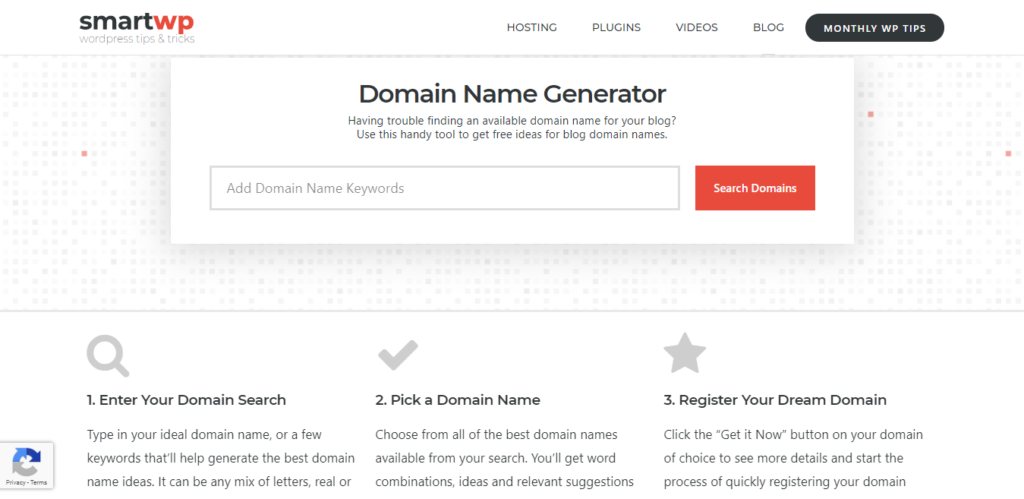
This is a tool we built in-house to help you generate domain name ideas—and also check if a particular domain name is available (so that your hopes aren’t let down after clicking through to try and register your dream domain name).
Get Fast, Reliable and Affordable WordPress Hosting
Web hosting is a service that stores your blog on servers, making it accessible on the Internet. A web host keeps all your blog’s files on their servers so that when an internet user wants to view it, all they have to do is type your domain name in the browser. Your web pages will then be displayed on their computer.
Hosting is a very important factor to consider when you’re learning how to start a WordPress blog. That’s why it pays dividends to do your homework and get the best WordPress web hosting for your needs (when it comes to features and budget). Generally through, you’re looking for a WordPress hosting company that that prioritizes:
- Security
- Speed
- Scalability
- Customer Service
So what’s the best web hosting solution for you?
While there are many WordPress-optimized hosting platforms available, not all of them are designed the same. That’s why you need to make sure you settle for a hosting platform that has a proven track record of powering WordPress websites. That’s why we strongly recommend Bluehost. Not only does the company have a solid track record (since 2003) but is also trusted by over 2 million websites.

Alternatively, you can also check out Dreamhost. They also offer exceptional WordPress hosting services at very affordable prices. Both hosting companies throw in a free domain name for the first year, making their plans a good steal.
Developer? If you’re a developer I’d recommend setting up your site with SpinupWP and DigitalOcean. SpinupWP will setup your server with the best practices and allow you to manage your WordPress site.
3. Install WordPress and Design Your Blog
The next step in starting your WordPress blog is to install WordPress. This is where you’ll appreciate Bluehost’s hosting as it comes with a 1-click WordPress install function. All you have to do is:
- Log in to your Bluehost cPanel account
- Scroll to the “Website” section and select Install WordPress
- Choose the domain name to install it to
- Read through the license and service agreements (don’t forget to check the boxes)
- Click the “Install Now” button
It’s that simple!
However, your blog is not ready yet. You still need to configure a few settings before you can start publishing your blog posts.
Adjust Your General Settings
Now that you have a WordPress site you can login to the WordPress dashboard. The WordPress dashboard is how you will edit your blog.
Your WordPress blog will come with some default settings you’ll definitely want to change.
- Delete demo content: This includes demo pages and posts.
- Site title and tag-line: These make up part of your blog’s identity and must be customized.
- Permalink settings: This changes the way your URL appears in browsers and helps with SEO. We recommend using the default permalink setting that just uses the post name.
To do this log in to your WordPress admin page (go to www.yourdomainname.com/wp-admin). Check out this video for a step-by-step walk-through.
With these few minor tweaks out of the way, you can now get to the more interesting stuff – designing your blog.
Choose the Right WordPress Theme
A WordPress theme will determine how your blog will look. To a certain extent, the theme you choose can also have a bearing on how your blog functions. The good news is that WordPress is such a popular CMS that many developers have created thousands of free WordPress themes you can choose from.
To choose a theme for your WordPress blog simply head to Appearance / Themes / Add New to add a new theme to your site.
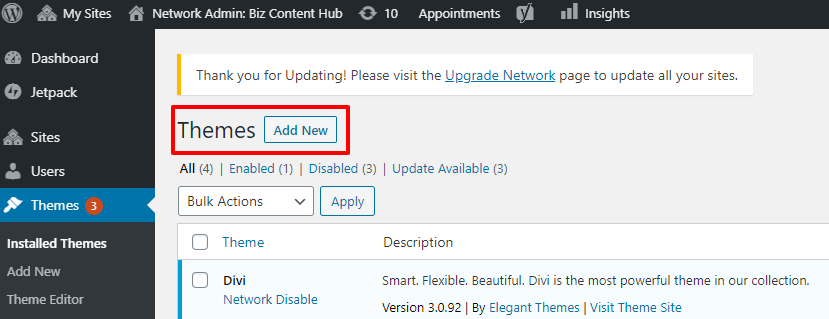
- Go to Appearance and select “Themes”
- Click the “Add New” button
- If you know the Theme you want, you can search for it using the search function, otherwise
- Use the Feature Filter to narrow done the selection to include only the Themes you’d be interested in
- To see a Theme’s properties, click on “Preview”
- When you find a Theme you like, click the “Install” button
- Once it’s installed, click on the “Activate” button
Some of our favorite free themes include:
- Best for beginners: KadenceWP
- Best for developers: GeneratePress
After installing a theme you can modify it by clicking on the “Customize” button.
Improve Your Blog’s Functionality with the Best WordPress Plugins
WordPress plugins are pieces of software that enhance the functionality of your blog. You can use plugins to do anything from add social sharing buttons (our favorite: Novashare) to turning your blog into an e-commerce store.
While it may be tempting to turn your WordPress blog into a Swiss army knife of a website with hundreds of plugins, that will do more harm to your blog than good. Installing too many plugins can have a negative impact on your blog. So make sure to only those you need.
How do you install a plugin on your WordPress blog?
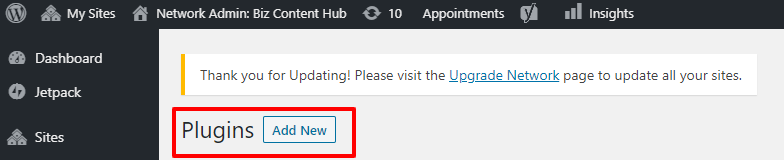
The process is simple and similar to installing a theme. On your WordPress admin page:
- Go to plugins and click on “Add New”
- Search for the plugin you want and click on “Install Now”
- Once installed, click “Activate”
So what kind of plugins should you install on your blog?
For a detailed look at the WordPress plugins we recommend, check out this post.
Some quick free WordPress plugin recommendations:
- for SEO: YoastSEO
- for security: iThemes Security
- for Page Caching: Cache Enabler
- for Performance: Autoptimize
- for Anti-Spam: Antispam Bee
- Google Analytics: Lightweight Google Analytics
WordPress.org has plenty of free plugins to extend the functionality of your site.
4. Writing Your First Blog Post (3 Things You Need to Learn)
Now that you’ve cleared the technical stuff out of the way, it’s time to get to the fun stuff—content creation and running your blog. Since your blog’s main purpose is to share valuable information, let’s dive into what it takes to write a blog post your readers (and search engines) will love.
How to Come up with Successful Blog Post Ideas
One of the biggest challenges bloggers, particularly newbies, have is coming up with relevant topics to write on. However, once you’ve figured out your niche, coming up with blog post ideas becomes easier. You can also use a tool like my free blog idea generator to instantly come up with dozens of smart blogging ideas.
Now, how do you make sure you have enough content to publish regularly?
Create a content calendar.
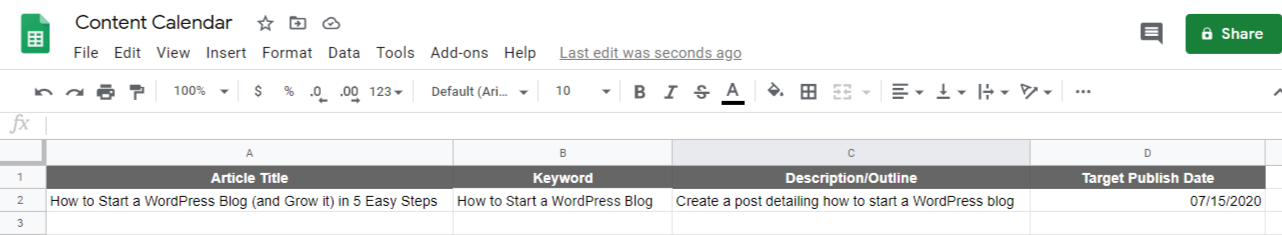
A content calendar is simply a schedule of blogs posts to write and when to write them. Here’s how to create a content calendar in a few simple steps:
Conduct Keyword Research
Keyword research involves identifying popular words or phrases people input in search engines when searching for something. To do this, use keyword research tools like Free Keyword Research Tool, SEMrush, Ahrefs, or Surfer SEO.
When conducting your keyword research, make sure to look out for 3 very important factors that can affect the performance of your content:
- Search volume. How many people are searching for this term? In most cases, the higher the search volume, the better.
- Keyword difficulty. This is a metric that measures how difficult it is to rank for that particular keyword.
- Relevance. Is the keyword relevant to the vision, purpose, and goal of your blog?
Use these 3 factors to come up with high-volume low competition keywords that are relevant to your blog.
Brainstorm Topic Ideas
Once you have your keywords, use them to brainstorm topic ideas. A valuable tool at this stage is Buzzsumo. This content research tool helps you see the content that’s performing well on your proposed topic. All you have to do is input your keyword in the search bar and it will show you what other blogs have written on that topic and how their content is performing. Take a cue from the top performing headlines to see what kind of content your audience wants.
Once you know the kind of content your audience is looking for, use tools like the CoSchedule Headline Analyzer or AMI Headline Analyzer to come up with click-worthy headlines for each of your keywords.
Compiling Your Ideas and Taking Action
Finally, now that you have your keywords and topic ideas, you can put it all together in a spreadsheet. Create a schedule that will:
- Determine when a blog post will be published
- Who’s responsible for writing it
And there you have it—a basic content calendar that will ensure that you always have content to create and publish.
Know How to Format a Blog Post
Writing a blog post is only part of the content creation process. You also need to know how to format a blog post properly. The reason for this is that people usually don’t read your blog posts in entirety – yes, even after you’ve slaved to produce an epic piece of content. Ouch!
So what do people do?
They scan through your content. That’s why you need to write blog posts that are easy to scan. Here’s how:
- Use subheads (H1, H2, H3, etc) to break up your content as well as establish content hierarchy
- Write short sentences and paragraphs (try a paragraph rewriter)
- Use easy-to-read language
- Break up text with bullet points or numbered lists
- Use fonts that are easy on the eyes
- Give your readers some eye candy – use images to inform and entertain
Not only will formatting your blog posts properly make them more engaging, but it also helps search engines understand what your content is about. This in turn helps improve your ranking.
Need help brainstorming blog post ideas? try blog post tile generator.
Do Competitor Research
Competitor research is an integral part of creating blog posts. That’s because knowing your audience is not enough to help you create content that performs well. You also need to know what kind of content your competitors are producing and the general blogging terrain you’re stepping into. This will help you:
- Understand the kind of content that readers engage with
- Identify “content gaps” that you can fill
- Avoid content that doesn’t perform well
- Identify collaboration (and backlink) opportunities
Your competitors can provide you with a wealth of knowledge you can use to create unique actionable content that will help drive traffic and grow your blog.
Which brings us to our next section…
5. Growing Your WordPress Blog
If you’ve come this far, you’ve gone further than most people who have ever considered starting a WordPress blog. That’s because many people don’t understand that blogging is hard work. They publish a blog post or two, realize that nobody is reading their WordPress blog yet… and just give up.
You must be strategic and deliberate in your efforts if you want to grow your blog. Let’s quickly take a look at a few strategies you can employ to grow your blog:
Optimize Your Blog for SEO
One of the biggest factors that influence the growth of your blog is search engine optimization (SEO). Don’t worry, SEO is not as daunting as it’s made to be – especially for a WordPress blog. All you have to do is follow a few simple best practices that include (but not limited to):
Use Your Keywords Wisely
Place your keywords strategically in your blog post. This includes in the headline, subheads and in your content. Make sure not to keyword stuff as search engines frown on keyword stuffing. Instead, make sure to have an exact keyword density of 3% or lower. Also, make sure to use LSI keywords, or words and phrases that correlate to your main keyword.
Optimize Your Metadata
In SEO, metadata refers to the information that appears on search engine result pages (SERPs) when a website comes up for a certain query. This includes the title and meta description. Optimize these by:
- Including your keyword as close to the beginning as possible
- Ensure the meta description meets user intent by being as descriptive as possible
- Keep your title tag within 60 characters and your meta description within 160 characters
Your metadata also helps increase the clickthrough rates to your blog posts – if optimized well, that is.
Make Sure Your Blog is Mobile-friendly
We are living in a time when most digital media is consumed on mobile devices. As such, search engines now rank websites that are mobile responsive higher than those that are not. This has become even more important as Google has announced that page experience will also be one of the ranking factors they’ll be using to rank websites.
Build Internal Links
Internal linking, the practice of linking to blog posts on your own blog, is another great way to boost your SEO. a good internal linking strategy:
- Helps search spiders navigate (crawl) your site
- Increases the time readers spend on your site
Both factors are important in improving your SEO as well as providing users with a great experience on your blog.
Work Hard to Acquire (Natural) External Backlinks
Unlike internal links, backlinks means attracting other websites and blogs to link to yours. 2 of the easiest ways to do this include:
- Create link-worthy content. This is content that provides so much value other blogs will want to cite it.
- Guest post. This means creating content that you publish on other blogs.
Backlinks have been one of the biggest ranking factors search engines use and should thus be an integral part of your SEO strategy (an easy way to do this is by guest posting).
Improve Your Blog’s Page Load Speed
Another ranking factor you need to be mindful of is your website’s load speed. Websites that load slow (taking more than 3 seconds to load) are penalized by Google, leading them to be displayed lower than those that load fast. To ensure your blog loads fast:
- Use a fast web host
- Install a plugin that helps speed up your website
- Uninstall themes and plugins that slow down your website
- Enable browser caching
A fast-loading website also provides a good user experience and reduces your bounce rates. So make it a priority to build a WordPress blog that loads fast.
Optimize Your Images
Images and other visual media play a big role in keeping readers engaged. But used wrongly, they can negatively impact your SEO – especially if your image files are large, they can slow down your load speed. This means you must always favor visual media that is “light” and doesn’t take long to load.
Another image optimization tip is to add keyword optimized alt tags to your image files.
With your SEO in place, it will become easier for your blog to show up higher in the SERPs for queries you’re ranking for. Of course, this means greater visibility, more traffic, and increased chances of generating revenue from your blog.
Promoting Your WordPress Blog
SEO is only one aspect of growing your blog. Another way to ensure healthy growth involves promoting your content. After all, pressing the publish button is no guarantee that the right people will see your content. You have to actively ensure that you draw eyeballs to your content. Here are a few content promotion strategies you can use to do this:
Share Your Blog Posts on Social Media
With over 3 billion people actively on social media, promoting your blog posts on social media is a no brainer.
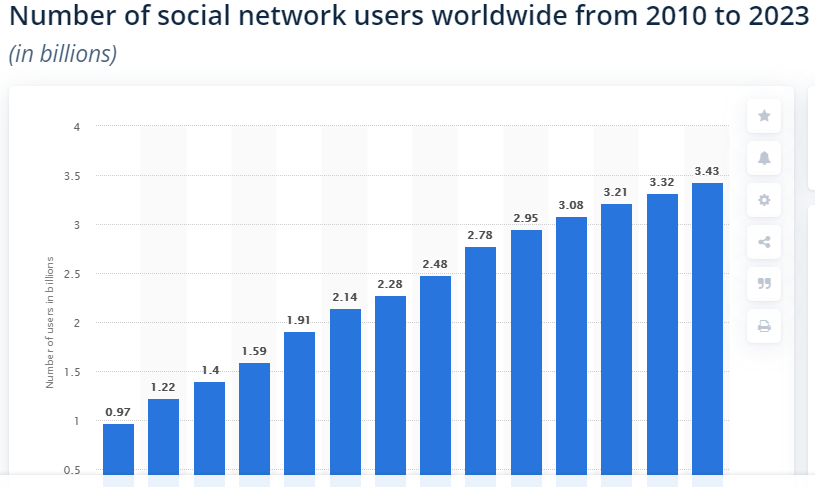
Share your blog posts with your social media followers and encourage them to share with their network as well. Social is a channel that Ryan will be using to more actively promote his food blog, VeganTable, so stay tuned for updates on how his campaigns are going this year.
Send Your Blog Posts to Your Email List
Another great way to promote your blog posts is to build an email list that you can send your latest.
Your email subscribers can also help promote your blog posts by sharing them with their family and friends.
Pay to Play
In previous years, you could get along just fine by organically promoting your content. However, the landscape has changed. And that’s mainly due to the content marketing platforms (search engines and social media platforms, for example), changing.
With sponsored content being promoted more than organic content, it has become necessary to “pay to play” in order to get more eyeballs on your content. To do this you can:
- Increase your visibility and reach on social media through sponsored posts
- Use paid platforms like Quuu, Zest, and other similar ones to promote your blog posts
Most paid promotion strategies are actually affordable, making pay to play a viable model to help grow your blog.
Write Guest Posts
Guest posting on other websites or platforms like Medium and Quora is a great way to extend your blog’s reach. For this strategy to work:
- Target sites authoritative sites with high traffic
- Create amazing content that will make people want to know more about you
- Reach out to sites frequented by your target audience
A good guest posting strategy is one of the best ways to drive targeted and relevant traffic to your website.
Syndicate Your Blog Posts
Content syndication means republishing your blog posts on other websites so as to tap into their audience. This is a great way of not only reaching new readers, but executed well, can also result in your posts getting quality backlinks. Unlike guest posting where your post is only live on one website, content syndication allows your repurposed content to be promoted on many sites. You can even take a more public relations-oriented approach and get into a rhythm of writing a press release about big new content initiatives to send around to publications in your niche (and hope to get coverage).
While promoting your blog posts may sound like a lot of work, it’s definitely worth it in the end. Particularly if you intend on monetizing your blog, driving traffic to your blog is something you just have to invest time (and resources) in. Check out some of the other ways Ryan has worked to grow his blog audience over the years.
And speaking of monetizing your blog, let’s talk about that, shall we?
6. Monetize Your WordPress Blog (5 Ways to Make Money from Your WordPress Blog)
Blogging is a great way of creating a revenue stream for yourself. But how can you turn your humble blog into a money making machine?
1. Package Your Skills into a Service Offering
One of the easiest (and best) ways of monetizing your blog is to package your knowledge, skills, and experiences into a service offering. This can be anything from:
- Consulting
- Selling your skills (like writing, graphic design, bookkeeping, etc)
To pull this off, you’ll need to ensure that your main pages (Homepage, About, Contact, Services) are well designed as they are your sales pages. You’ll also have to polish your pitch so that it’s compelling enough to encourage prospects to hire you.
2. Affiliate Marketing
Affiliate marketing means selling products that have been created by others to your audience. This involves getting an affiliate link (with a tag for tracking) that you promote in your content. When your readers purchase a product through your link, you earn a commission. Of course, for this business model to work, you must have a decent amount of traffic. The Amazon affiliate program is one of the most popular since they are the largest online store.
3. Create and Sell Digital Products
Digital products are a great way to earn money from your blog. Once you establish yourself as an authority in your niche, people will be willing to pay for exclusive content that you publish in your products. Examples of digital products include:
- Courses
- Ebooks
- Software tools
- Libraries
The good thing about selling digital products is that you can actually make a decent amount of money even without high volumes of traffic.
There are plenty of ways to sell digital content like with WordPress using Easy Digital Downloads or a site like Gumroad.
4. Sell Ad Space or Join an Ad Network
Selling ad space or joining ad networks is a great way to earn passive income from your blog (like we plan to tastefully try with WordFinderPro one day). But there’s a caveat – you have to have a huge volume of traffic visiting your site. Ad networks you need to consider if the ad route sounds like something you can do include Carbon and Mediavine among a host of others.
5. Win Sponsorship Deals
Sponsorship deals can be a very lucrative blog monetization strategy if your blog is in a smart niche. The 2 most common ways you can get brands to sponsor your blog are:
- Publishing sponsored content. This is when you publish articles on your blog on behalf of a brand that wants to tap into your network. Of course, make sure the content fits in naturally with the rest of your blog. Pro tip: use tools like RightBlogger or a free AI article writer to scale your content creation process and publish more content faster.
- Podcast sponsorships. To do this, you need to start a podcast, and once it has a sizable audience, you can pitch it to brands that need the exposure you offer. Another advantage of podcasting is that it also helps you tap into your guests’ network and audience, thereby helping grow your blog and authority.
There are many brands interested in sponsoring blogs with a good amount of traffic. Do your research and pitch those that would be interested in advertising themselves to your audience.
6. Build Physical Products (or Sell White-Labeled Products)
While blogging is primarily an online business, there’s a lot of opportunities to connect with your audience and sell genuinely valuable physical products too—whether you make them yourself or find an existing product you could perhaps white-label and resell to your community.
Start by thinking about products that align with your blog’s niche and would resonate with your audience. Here are a few examples:
- If you blog about fitness and nutrition, you could create your own line of workout gear, fitness accessories or white-labeled (FDA approved) supplements
- If you’re a yoga and mindfulness blogger, you could design custom yoga mats, water bottles, or even resistance bands
- If you create content about fashion and clothing, you could look into print-on-demand (POD) services and come up with your own innovatively designed t-shirts to sell from your online shop
The possibilities are as endless here as with digital products, too. By leveraging your expertise and passion, you can offer your readers something unique and valuable—products they won’t find anywhere else, with your own custom spin.
One of my favorite things about blogging now is that you can use AI to quickly write posts. For me, this is a great way to make money with AI.
How to Start a WordPress Blog Final Takeaways: Time to Get Your Hands Dirty
Now that you know how to start a WordPress blog, it’s time to get your hands dirty – by actually starting one.
There are no shortcuts to building a website, you eventually need to roll your sleeves up and make it happen. Luckily, it’s easier than ever before. Here are a few main points to remember as you get started:
- Blogging is a great way to share knowledge and experience as well as build your authority.
- WordPress is your best bet for building your blog. It’s easy to use, versatile, and basically built for blogging.
- Starting a WordPress blog is not as daunting as it seems
Simply follow the steps outlined in this post and you can have your WordPress blog up and running in less than a day. And if you need more WordPress tips and tricks, make sure to subscribe to our YouTube channel and follow @Smart_WP on twitter.


363 Responses
Thank you so much for the article, it’s very helpful!
I wanted to ask you. Is it better to make blog on WordPress (or other engines) or on Medium?
WordPress all the way! It’s by far the most robust, flexible, long-term sustainable CMS you can use to power a blog—especially if you want the ability to have unlimited options for making money from your blog one day. With a self-hosted WordPress blog (like the one you’ll set up through our tutorial here), you’re not limited at all in terms of what you can do with your blog 🙂
Thank you for introducing me this plugins to enhance web strategy.
Sure, It’s Very Usefull. I am also a Digital Marketer and this article will be a greatfull help for my career
The greatly written article long enough included all details, all clearly explained with good pictures as support for the content. 5 stars
Boom! Thanks, Radi 🙂
Please I need the best plugins I should install to make more money from my blog.
Hey Clinton, to be perfectly honest I don’t think the right plugins will necessarily make a huge difference in terms of getting your blog to generate some more revenue. The biggest thing you can do to help your chances of earning more from your blog is to publish more high quality, in-depth, useful content that has a direct connection to an affiliate program (or product) you can recommend for your audience… and work hard to get your content in front of them. It’ll definitely take time and effort to figure that equation out, but once you do—the rewards are well worth the effort.
Digital marketing refers to the use of digital channels, platforms, and technologies to promote products, services, or brands to consumers.
In this blog, you have described in a very beautiful way how to start a blog with WordPress and how to grow it. Thank you for gifting this beautiful blog.
Thanks so much for the kind words, Maria! Glad you’ve found this guide helpful 🙂
yes. It helped me to way more to do my website in a best way.
Great post Andy on starting a blog. In terms of deciding whether a niche is popular or not, if you look for and find lots of products being advertised this is usually a good indication. You can also check Google Trends to see how the niche has faired over time taking into account seasonality.
It is an amazing post and you explained it in a detailed way. Nice to see this here. I will bookmark your blog for more details. Keep sharing new things like this.
Can WordPress work perfectly in Nigeria?
I think its work.
This guide is really excellent for those who are looking to start a blog from scratch. And no doubt WordPress is on the top to create any type of website without coding knowledge.
Thanks, Andy for this guide.
Should we use google adsense or affiliate.
If you have a lot of page views ads will likely work well, but if you have content based around products I would go affiliate.
Thanks for sharing
You missed a very important part about redirecting a website to only version like www or non-www.
Thanks so much for the kind words
Your blog captures the essence of creativity and imagination.
This is amazing. Thank you for sharing this information.
I always leave your blog feeling enlightened and inspired.
Thank you for Good Information
Digital marketing strategist in Malappuram, Kerala | web designer
Hi, I’m Muhammed Nihan, your Digital Marketing Strategist in Malappuram, Kerala. I specialize in SEO, SEM, SMM and making strategies to boost your brand.
https://muhammednihan.com/
Hello, I’m Mohammed Fayiz, a Certified Digital marketing strategist in Malappuram, Kerala I am an expert in SEO, SMM, SEM & WEB DEVELOPMENT
Thanks For Good Information
This is very informative. thank you for sharing
digital markteing strategist in calicut
great article thank you so much
Thank you for sharing good idea about how to start a WordPress blog.
nice blog
Thanks for good information
nice
Searching for the best urologist in Dubai? Look for leading experts with advanced treatments, patient-centered care, and top-notch facilities. Dr Sanjay Bhat is Specializied Doctor In dubai and is now working as Senior Consultant Urologist at Al Zahra Hospital Dubai. Dr. H Sanjay Bhat is credited with performing the first laparoscopic right sided kidney retrieval in India and laparoscopic partial nephrectomy for tumors.
With hard work and dedication, you can grow your WordPress blog into a successful and thriving online presence.
Thank you again for sharing this valuable guide!
thankyou for sharing this valuable content
Thank you for sharing this valuable piece of content.
Thank you for sharing this valuable piece of content
very helpfull
yes. word press not only help us to make our own website,it is more than that helping us to create our own identity in our career.
very well said. need more articles like this.
creamy chocolate infused with the purest mushroom extracts, shaped into a bar of polka-dotted perfection
https://mypolkadotchocolate.com/
Nice Article ,Very Helpful ,Thank You
very nice
Untuk itu hadirnya jasa pijat panggilan Tangerang Selatan adalah untuk membantu memberikan yang terbaik dalam hal ini.https://massagequeen.my.id/pijat-panggilan-bsd-queen-massage-08777-6837-907
super content very helpfull
nice work very helpfull
good content..
Nice work keep it up
Appreciate you sharing this valuable content.
good presentation
it is a good artilcle and very helpfull in my digital area
nice work very helpfull
it is a good artilcle
Nice Article, Thank You
Nice Article, As a Digital Marketing Strategist In Kerala this is more helpful for me.
superb…article, its really helpful for who works in the field
Thanks for sharing this information
Thats great how you just explain all the things. I would love to know more.
You’ve done a really good job of explaining in this blog how to launch and expand a WordPress blog. I am grateful that you have shared this lovely blog.
Thank you for your kind words! I’m delighted that you found the blog helpful in guiding you through the process of launching and expanding a WordPress blog. Your appreciation is truly appreciated!
nice article
great and informative content
Nice Article, Thank You.
great and informative content, Thank You.
Nice Article, Thank You.
Interesting and informative article.
Its very Useful Article.Thanks for sharing this
Thanks for sharing, Nice Article
Thanks for helping me with this informative article.
such a informative post, Thank you.
great contents, thank you
nice article, thank you for sharing this
Superb…Thank you for sharing this valuable guide!
I appreciate the effort you put into creating valuable content for your readers.
very informative article.
nice work, thank you for sharing
good work
such nice informative article
Very good and informative and useful
Nice content, Great work
Great work
Wonderful information of the article
Loved this blog you have shared ! Much informative and use should appreciate you for this blog
that was nice article.i realy enjoyed reading it
Nice
Very well put and laid out I must say. Thank You for sharing this 🙂
Nice article. Thank you
Nice informative article
Informative article!!
As a career starter in digital marketing and web developing, this blog was really helpful!
great article. this post help me to create blog.
Great article brother
Great post!
I am Shahidnasar, a Certified Freelance Digital Marketing Strategist In Calicut. My objective is to help grow your Business
Great Article. Informative
You've done a really good job of explaining in this blog
Nice Article, As a Digital Marketing Strategist ! this is more helpful for me, iam certified digital marketing strategist in kannur expert in seo, sem, smm , website design and E mail Marketing fore more : https://fathimajumana.com/
I am Shanid Certified Digital Marketing Strategist in Kannur, Kerala I provide professional digital marketing services like SEO, SMM, Web Design and SEM
Kargototo is known as the agen toto and Macau Toto agent with the most complete market
Thank you for sharing such valuable information.
By the way, looking to boost your online presence and reach more potential customers?
I’m Ashique, a certified Digital Marketing Strategist based in Kannur. I offer a comprehensive range of digital marketing services, including SEO, SEM, SMM, Web development & More. Whether you need to improve your website’s ranking, generate more leads, or build a stronger brand online, I can help.
Check out more by clicking the comment name “Ashique P K” which will direct you to my website!
Thank you for the information
By the way I’m SNEHA KP, a Digital Marketing Strategist in Kannur who expertise in SEO, SEM, SMM, Website Design, Google Ads etc.
For more details, visit this site: https: https://sneharajeev.in/
I am a freelance digital marketing Strategist in Kerala who specializes in social media Marketing, SEO, Website development. I have a keen eye for analytics and data-driven insights, allowing me to create and execute effective marketing strategies that drive results. I am able to develop innovative and effective campaigns that engage customers and drive conversions. I am passionate about staying up to date with the latest trends and technologies in the digital marketing world and thrive in a fast-paced, ever-changing environment.
insightful
Thankyou for the valuable information.
I’m Ajay, As a Digital Marketing expert ! this is more helpful for me, iam certified digital marketing expert in calicut strategist in seo, sem, smm , website design and E mail Marketing fore more : https://ajaydigitech.com/
As a freelance digital marketer in Kannur, I assure your brands online presence around the clock through SEO, SMM, CONTENT CREATION, COPYWRITING. This information is really valuable & thankyou.
Thankyou for the valuable information.
Very helpful. Thankyou for posting this.
Nice work , this article answers my all questions. Loved a lot no words❤️
Malappuram-Based Certified Digital Marketing Strategist. Focused On SEM, SMM, and SEO. I’ll Help Your Company Implement Successful Digital Strategies.
We offer a one-stop shop for purchasing all the personal documents you need. I personally refer you all to check this out
(( https://buyauthenticdocument.com )).
thank you for the information
Nice article. Thank you
Thank you for the article , By the way Iam Bijeesh a Freelance Digital Marketer from Malappuram Tirur, for more details https://bijeeshkdigital.in/
Very informative article for a freelance digital marketer.
Great Articles
Nice article. Thanku for shareing this article. i am a digital marketer. my client site is https://nbassociateskerala.com/
Great post! The way you explained
I'm a Digital marketing strategist in Calicut. I am an freshers digital marketer who specializes in SEO, Email marketing, and social media. I have a keen eye for analytics and data-driven insights, allowing me to create and execute effective marketing strategies that drive results. With my knowledge and experience, I am able to develop innovative and effective campaigns that engage customers and drive conversions. I am passionate about staying up to date with the latest trends and technologies in the digital marketing world and thrive in a fast-paced, ever-changing environment.
Just by playing on the Alexaslot138 online gaming site you can win sensational prizes from this site
Visit Sanrio Plushies
to explore an array of captivating merchandise inspired by this remarkable series.
I’m a digital marketing strategist in kannur, kerala. Who can help level up your digital presence with services like seo, smm, web designing, meta ads.
I'm a digital marketing strategist in palakkad, kerala. Who can help level up your digital presence with services like seo, smm, web designing, meta ads.As a digital marketing strategist in Palakkad, Yasin specializes in helping local businesses enhance their online presence and reach a wider audience. With expertise in SEO, social media marketing, and content creation, Yasin develops tailored strategies that align with each client’s unique goals and market conditions. His approach involves thorough market research, competitor analysis, and the use of the latest digital marketing tools to optimize performance. By focusing on building strong customer relationships and leveraging data-driven insights, Yasin aims to drive growth and increase ROI for businesses in Palakkad. Through his innovative strategies, he ensures that clients stay ahead in the competitive digital landscape.
Thank you so much for sharing the informative stuff.As I am learning digital marketing so it will help me a lot to boost my knowledge in this field and i hope that i will get more information through your site..Good Luck!
Prospero Investment Group stands out as the premier destination for investors seeking the best investments in the UAE. Renowned for our proven track record and unwavering commitment to excellence, we serve as your trusted partner in realizing your financial goals. Whether you’re an individual investor, a family office, or a corporate entity, our tailored investment strategies are designed to meet your unique needs and aspirations. We recognize the significance of making sound investment decisions in securing your financial future. Experience unparalleled investment opportunities in the UAE with Prospero Investment Group.
best freelancer digital marketer in uae any quirce let me knowe
I'm JYOTHIKA AJIT, the best Freelance digital marketer in UAE , and I'm passionate about content marketing, SEO, and social media. As a self-employed freelancer in digital marketer, my field of focus is promoting companies by implementing new, creative concepts into practice and assisting them in reaching new heights.
I'm JYOTHIKA AJIT, the best Freelance digital marketer in UAE , and I'm passionate about content marketing, SEO, and social media. As a self-employed freelancer in digital marketer, my field of focus is promoting companies by implementing new, creative concepts into practice and assisting them in reaching new heights.
this is very helpful. thank you for sharing
I'm safwan, a passionate digital marketing expert with a knack for navigating the ever-evolving landscape of online marketing. With of experience under my belt, I've honed my skills in crafting data-driven strategies that drive tangible results for businesses of all sizeam.i amprofiecient insearchengine optimization,social media marketing,search engine marketing.
very informative
Thanks For the Information
As a dedicated digital marketing strategist in Kannur, I bring a wealth of experience in crafting tailored marketing strategies that drive results. My expertise spans across various aspects of digital marketing, including SEO, social media marketing, content creation, and pay-per-click advertising.I am passionate about helping businesses enhance their online presence, engage their target audience, and achieve measurable growth.
The leading best digital marketing strategist in Kannur provides professional SEO, SMM, and SEM services to boost your online business.
GREENWOOD HOLIDAYS CALICUT
Greenwood Holidays is the premier travel agency in Calicut, recognized for its exceptional service, extensive expertise, and dedication to customer satisfaction. As the best and leading travel agency in Calicut, Greenwood Holidays offers a comprehensive range of travel services, from personalized itineraries to seamless bookings, ensuring every journey is memorable and stress-free. Whether planning a family vacation, business trip, or solo adventure, Greenwood Holidays provides unparalleled support and guidance, making it the preferred choice for travelers seeking quality and reliability in Calicut.
The leading digital marketing strategist in Kannur provides professional SEO, SMM, and SEM services to boost your online business.
Nice article very informative this is a best peace of content for digital marketers
bery nice one as the best dogotal marketing strategist in palakkad this is very help ful to me
Wow, what an insightful and well-written blog! I loved how you broke down the complex concepts into easily understandable sections. The tips and examples you provided were incredibly helpful. Keep up the fantastic work—I’m looking forward to reading more of your posts!
Check out https://angelmarias.com/ for top freelance digital marketing services in Kottayam, Kerala. Let me help your business grow with expert strategies!
Thank you for sharing this informative article on the topic of buying backlinks for SEO. The insights and tips provided are really helpful for understanding the best practices in this area.
great read thanks for sharing
Hello, I'm Drisya, best digital marketing strategist in kannur, kerala. I can use digital marketing techniques to assist you in expanding your company.
seasoned digital marketer holding a degree of commerce (BCOM) and receiving specialized instruction in digital marketing from cda academy.
I help with Google advertisements, social media marketing, and search engine optimization as the best digital marketing strategist in Kannur.
if you are looking for a strategist to help you create a remarkable presence online, you've come to the right place. We can help you take your business to the next level.
Best digital marketing strategist in Kannur, Kerala,| SMM expert
Sanrio Advent Calendar with daily surprises to help you enjoy the festive season!
Freelance digital marketer in calicut, I can provide the best services in Web design, SEO, SMM, and SEM.
as a digital marketing expert in malappuram. thanks for sharing
Jumeira is a Digital Marketing Expert in Malappuram Kerala. Google-certified Digital Marketing Expert, specializing in Web Design, Search Engine Optimization, SEM, and SMM. Strategically empower businesses to achieve their marketing goals effectively within a competitive digital landscape. let’s collaborate and talk about businesses.
We Arch Developers is a premier construction company specializing in house construction in Kerala. With years of experience and a reputation for excellence, we are committed to delivering high-quality homes that blend traditional Kerala architecture with modern design elements. Our team of skilled architects, engineers, and craftsmen work diligently to ensure that every project is completed to the highest standards. From conceptualization to completion, We Arch Developers offers a seamless construction experience, making your dream home in Kerala a reality. Trust us for innovative designs, superior construction quality, and on-time delivery. Choose We Arch Developers for your house construction in Kerala and experience the perfect fusion of tradition and modernity.
I’m Anshida Nasar Digital Marketing Strategist in Palakkad, who specializes in SEO, SMM and Web Designing. Let’s collaborate together. As a Digital Marketing Strategist based in Palakkad, I specialize in crafting tailored online marketing strategies to enhance brand visibility and drive growth.
WordPress is a fantastic platform to launch your blog for many reasons. Beginner-friendly: Even with no coding experience, WordPress’ user-friendly interface makes creating and managing your blog a breeze. this is great insight! thankyou for sharing.
Thank you for sharing this informative article on the topic of buying backlinks for SEO. The insights and tips provided are really helpful for understanding the best practices in this area.
Admiring the time and energy you put into your website and the detailed information you offer. It’s good to come across a blog every once in a while that isn’t just old information repeated over and over again. Great read! Thanks for sharing helpful information. Hopefully more information can be shared with us
Thanks for being so authentic and transparent . Great article!
Discover the best beauty salon in Abu Dhabi at Snow White Beauty Salon. Our skilled professionals offer a range of luxurious services, including expert hair care, revitalizing facials, relaxing Moroccan baths, and meticulous nail care. Using premium products in a serene atmosphere, we ensure personalized treatments that leave you feeling refreshed and beautiful. Visit Snow White Beauty Salon today and experience top-tier beauty and wellness.
Thanks for this tip.
my website is also WordPress.
Do Check https://basithsaba.com/ and give your valuable feedback.
Nice One,
If Anyone needs a digital marketer.
I'm Basith Saba, a Certified Freelance Digital Marketer in Trivandrum, I Can Help You with SEO, SMM, Web design, and more Digital Marketing Services.
Do Check my website
Good work.
Great article!
It was a good article. Those who looking for building a website or SEO,SMM,SEM Works.
Contact Me: https://manujith.com/
Thank you for sharing this informative article on the topic of buying backlinks for SEO. The insights and tips provided are really helpful for understanding the best practices in this area.
Thank you for sharing this informative article on the topic of buying backlinks for SEO. The insights and tips provided are really helpful for understanding the best practices in this area.
Appreciate your work.
https://pranavkamal.com/
I specialize in top-notch SEO, web design, Meta Ads, Google Ads, Performance Marketing, and Lead generation services for B2B and B2C clients to help your business stand out online. With a focus on results-driven strategies, I'm here to boost your visibility and create stunning websites that captivate your audience.
Connect with me your go-to Digital Marketing Expert.
yes it very informative
Insightful content.Thank you for sharing,
I’m a confident and committed graduate with great interpersonal skills and a passion for collaborating. My background in digital marketing has given me the skills to handle problems creatively and effectively. I also have experience improving SEO ranking, web design, SMM, and driving traffic through various marketing tactics. Let me know if you need any help in these areas! As a digital marketer from Malappuram, Kerala, I will help you achieve your goals through SMM, SEO, content creation, and web design.
if you want to know more about digital creatives, visit
https://ajmala.com/
Insightful content.Thank you for sharing,
Where data meets creativity: explore our digital marketing successes
Elevating brands and driving growth through digital excellence
https://thahiii.in/
thank you for your informative article.
i’am Ajmal ek best digital marketing strategist in kannur who provides professional SEO, SMM, and SEM services to boost your online business.
Welcome to Menora We2, your premier destination for exceptional car detailing services, including Ceramic Coating in Thrissur. Located in Irinjalakuda, Kerala, we specialize in enhancing the appearance and protection of your vehicles.Experience superior ceramic coating in Thrissur, We provide professional car detailing and long-lasting protection- Visit Now!
HII, I’m JASEELA
FREELANCE DIGITAL MARKETING STRATEGIST IN MALAPPURAM
AS A FREELANCE DIGITAL MARKETING STRATEGIST IN MALAPPURAM EMPOWERING BUSINESSES WITH STRATEGIC DIGITAL SOLUTIONS | YOUR GROWTH, OUR EXPERTISE
A passionate digital marketing strategist in Kottayam, Kerala and best seo expert in kerala With a strong background in creating innovative online marketing strategies, I specialize in enhancing brand visibility and driving business growth.My expertise includes social media marketing, and SEO.
check out https://libinjames.com/
Thank you for sharing this informative article on the topic of buying backlinks for SEO. I'm a confident and committed graduate with great interpersonal skills and a passion for collaborating. I also have experience improving SEO ranking, web design, SMM, and driving traffic through various marketing tactics. fore more details: https://jazeelaap.com/
Pleasant acrylic deals with acrylic services and fabrication and upholstery services in Dubai. Offers end-to-end product design, engineering, tooling, etc.
Best Digital Marketing Strategist in Kannur. Now that statement should be something supported by facts. Picture this: Turning every click into action well I can do that and so maybe I might be what “they” call… BEST DIGITAL MARKETING STRATEGIST IN KANNUR!
https://thesidstory.in/
I’m Sachin, a Certified Digital Marketing Expert in Kollam. With Top Client Reviews and Services Experienced in Field as Digital Marketing strategist in Kerala.
As a digital marketing specialist in Kollam, I can attest to the significant shift in how company concerns in this rapidly evolving landscape promote their products and services. As more businesses understand how important it is to have a strong online presence, there is a greater need for people with experience in digital marketing.
salon for ladies in sharjah
I can help you reach more customers through effective digital marketing strategies. Let's discuss how we can collaborate to drive your business forward.
If you're ready to take your digital presence to the next level or simply want to chat about the latest marketing trends, don't hesitate to reach out.
Hi,
I came across your website and realized that you had created and published some fantastic digital marketing articles. I was wondering if we could work together to develop content for your website (smartwp.com). I am aware that there may be an editorial fee, and I am willing to pay it.
Please let me know if you’re interested and how we should proceed. Thank you, and I hope to hear from you soon.
HII, I’m JASEELA
FREELANCE DIGITAL MARKETING STRATEGIST IN MALAPPURAM
AS A FREELANCE DIGITAL MARKETING STRATEGIST IN MALAPPURAM EMPOWERING BUSINESSES WITH STRATEGIC DIGITAL SOLUTIONS | YOUR GROWTH, OUR EXPERTISE
Let’s Connect : https://jazeelaap.com/
Digital Marketing Strategist in Kannur
https://sahlaabdulla.in/
Are you ready to take your digital marketing efforts to the next level? Connect me.. https://sahlaabdulla.in/
best digital marketing strategist in kannur
“Ready to elevate your digital marketing game? Let's connect and explore how we can transform your strategy into success.
HII, I'm NAVAF
DIGITAL MARKETING EXPERT IN CALICUT
AS A DIGITAL MARKETING STRATEGIST IN CALICUT EMPOWERING BUSINESSES WITH STRATEGIC DIGITAL SOLUTIONS | YOUR GROWTH, OUR EXPERTISE
Let's Connect :
good
good one
informative!
very informative
nice
I need to start a wordpress website for my hospital. Very helpful for me.
I am Muhammed Digital Marketing Strategist in Kannur, Kerala I provide professional digital marketing services like SEO, SMM, and Google Ads
hey everyone
good
broo
Are you ready to take your digital marketing efforts to the next level? Connect me.
heyyyy
helloooo
Welcome to the creative world of Hafil Ameen. With over four years of experience in photography,videography, editing, and digital marketing,I bring a unique blend of artistry and technical expertise to every project. Skilled in Adobe Photoshop, Premiere Pro, After Effects, and DaVinci Resolve, I create stunning visuals that tell compelling stories. Currently enhancing my skills in Adobe Illustrator and crafting illustration captions for LinkedIn, I am dedicated to pushing the boundaries of visual storytelling. Dive into my portfolio to experience the passion and precision that define my work.
nice
I'm Thahani, a freelance Digital Marketing Specialist in Calicut! This is more helpful for me, I am a certified digital marketing expert in Calicut and a strategist in SEO, SEM, SMM, website design, and Email Marketing for more : https://thahanidigital.com/
This is more helpful for me, I am a certified digital marketing expert in Calicut and a strategist in SEO, SEM, SMM, website design, and Email Marketing for more : https://thahanidigital.com/
As a freelance digital marketer in Kannur, I assure your brands online presence around the clock through SEO, SMM, CONTENT CREATION. This information is really valuable & thankyou…
https://adithpavithran.com/
Hi, I am Anujith, a digital marketing specialist in Kannur, offering SEO, Social Media Marketing, and Google Ads services. I help local businesses grow online by boosting their visibility and driving more traffic through customized digital strategies
l’m Athira Prakash Best Freelance Digital Marketing Strategist in wayanad Kerala. Google and HubSpot certified, offering premium quality services.
very informative content i realy like this content .the same content read the https://shadulidigital.in/ this website
I’m Saleel Unais a Freelance Digital Marketer in Alappuzha, Kerala. I Specialize in Helping Businesses Online With Services Like SEO, SMM, SEM
Hello, I’m saleelunais, best freelance digital marketer in alappuzha, kerala. I can use digital marketing techniques to assist you in expanding your company.
seasoned digital marketer holding a degree of commerce (BBA) and receiving specialized instruction in digital marketing from cda academy.
I help with Google advertisements, social media marketing, and search engine optimization as the best freelance digital marketer in alappuzha.
INSIGHTFUL
very useful and informative content
seo expert in malappuram
Well written
Hi! I'm Hasna Hussain, a freelance digital marketing strategist in Thrissur, Kerala dedicated to making the digital world work for you. Armed with an advanced diploma in digital marketing from Aviv Digital and completed bachelor's degree. I specialize in various areas like SEO, Social Media Marketing, Content Creation.
My journey reflects my commitment to creating strategies that engage people and help businesses grow. Whether you're a startup looking to get noticed online or an established brand aiming to boost your presence, I'm here to collaborate, inspire, and improve your digital success. Explore my portfolio, learn about my services, and let's start our digital journey together.
I am jahana parveen , Best digital marketing strategist in kannur, kerala. A passionate Digital Marketer, and i provides SEO,SMM,SEM and Web design services
well written!
I’am Anthara kp digital marketing strategist in kannur. provide SEO, SEM, SMM, Email marketing
very usefully informative write
very usefully
Very Informative and I will definitely implement!
thanks for sharing helpful information
nice
Thank you so much for sharing this!
nice article
Digital Marketing Strategist in Kannur
its very informative, I’m Anugraha, the best digital marketing expert in Kollam, Kerala, providing services like SEO, SMM, Content marketing, and web development .
great information for me.
Iam a Digital marketing strategist in kannur
Its very great informative for me!
I am Digital Marketing Strategist in Kannur
Its very great informative for me
it providing services like SEO, SMM, Content marketing, and web development .
Thanks for sharing !!
thankyou, verry informative content
love the content. I am a Digital Marketing Strategist in Kannur Its very informative for me providing services like SEO, SMM, Content marketing, and web development .
Hello! I'm Arshida, a Certified Digital Marketing Strategist based in Kannur, Kerala. With a strong foundation in digital marketing, I specialize in helping businesses enhance their online presence, drive growth, and connect with their target audience effectively. My services encompass a range of digital marketing essentials:
the content was very useful and easy to understand
the content was very useful and easy to understand love it
I’m Siraj, a 21-year-old Koduvally, Kozhikode native who aspires to pursue a profession in digital marketing. I recently completed a bachelor’s degree in Bcom computer application, along with order to further my knowledge of online marketing tactics, I’m now enrolled in a digital marketing course at Wafae Digital Academy. With a keen interest in technology and creative marketing, I’m excited to share my expertise and advance in the field of digital marketing.
This is such a helpful guide, Perfect for those who are looking to dive into blogging , thanks for sharing!
great article read this article fully its very informative for me
such helpful
Lanstitut Language Learning Institute offers top-tier language education tailored for individuals and professionals seeking to master new languages with ease. With locations in Calicut and Bangalore, Lanstitut specializes in comprehensive courses for popular languages such as German, French, and English. Known for experienced instructors, immersive learning environments, and structured curriculum, the institute supports language acquisition for diverse needs—academic, professional, and personal enrichment. Classes are available both in-person and online, offering flexibility to suit every learner’s schedule.
9560528054
2nd floor, KK tower Pantheeramkavu Kozhikode Kerala, 673019
useful blog
Are you looking for a reliable and results-driven digital marketing expert in Kottakkal? You're in the right place! I'm Jamsheena, a passionate digital marketer dedicated to helping businesses grow and succeed online. My mission is to provide customized digital solutions that drive traffic, increase engagement, and, most importantly, boost sales.
https://fathimad.in/
Digital Marketing Strategist
I have a genuine passion for gathering useful information
Great Article
I am Archa, a Google and HubSpot certified freelance digital marketing expert based in Kollam. With extensive experience in SEO, SMM, SEM, Web Designing, and Google Ads, I am dedicated to helping businesses grow their online presence.
https://archaj.com/
perfect
Best Digital Marketing Institue in Kerala
very informative
Best digital marketing institute in Malappuram
very informative
certified best freelance digital marketing expert in tirur , kerala.
good
certified best freelance digital marketing expert in tirur , kerala.
I've been using my skills in SEO (Search Engine Optimisation), SMM (Social Media Marketing), email marketing, and content marketing to help firms achieve amazing growth.
Begin your trading skills with Moneypit Trading Academy.
Best Trading Academy in Kannur with experienced faculties to assist you grow in market.
nice
Digital Marketing is the practice of promoting products, services, or brands using digital channels and technologies. It is an essential aspect of modern business, offering innovative ways to connect with audiences, build relationships, and drive results.
Your effort in providing such valuable information is truly appreciated. Thank you immensely for sharing this with us.
nice blog
It was really helpful for me and my collogues , thanks a lot @https://digitallair.online/
Good work,
https://sahlamujeeb.in/
Nice Bog.
Great information…
digital marketer in kerala
Impressive content! The depth of information and the clarity in explanation make this blog a standout. Thank you for sharing such valuable insights
A very well-crafted and insightful blog! The details provided are not only helpful but also show a deep understanding of the topic. Keep delivering such quality content!
This is such a useful post! The way the content is presented makes it easy to grasp and apply. Kudos to the writer for putting this together so effectively!
Absolutely loved this blog! It's packed with practical advice and actionable steps. A must-read for anyone interested in this topic. Great work!
Nice Article, Thank you for sharing.
Nice one, Thanks
This guide is super helpful, It breaks down the process of starting a WordPress blog into easy steps, making it less intimidating for beginners. I especially like the tips on choosing a niche and creating a content calendar very practical advice..
Nice informative article
Nice article
The best digital marketer strategist and creative designer.
wow a complete SEO related topics in a single blog that’s amazing. I tried to include SEO tips in short in my blog too.
As a Freelance Digital Marketer. This Article is Very Informative
As a freelance digital marketer, I found this article incredibly informative and insightful!
This is a fantastic read! I appreciate the depth of information and the clarity in your writing. It's both informative and engaging—looking forward to exploring more of your posts!
Excellent guide! The break down of the process makes it very easy to begin a WordPress blog. This makes it much easier for me to get the information I need
Powerful insights into why WordPress blogging is indeed important for the digital age! Being a digital marketing expert, I can definitely give testimony to this fact: a good and consistently updated WordPress blog is the best for enhancing one’s online presence and driving traffic. ziyansdigital.com specializes in developing customized digital marketing strategies including content marketing, search engine optimization (SEO), and social media to help businesses in maximizing the full potential of blogging. WordPress, with all the right marketing strategies, can be the ultimate catalyst for increasing one’s visibility. Thank you for sharing these tips
nice
best digital marketing strategist in calicut
digital marketing strategist in kannur,kerala
digital marketer in calicut
Nice article. Thank you . As a freelance digital marketer in Malappuram, I specialize in helping businesses grow their online presence through tailored strategies in SEO, social media marketing, content creation, and paid advertising. With a focus on driving results, I provide end-to-end solutions, from increasing website traffic to boosting engagement on social media. Let's work together to take your brand to the next level.
deep cleaning services in qatar
deep cleaning services in qatar
Nice Article
Nice article
Loved this blog! It’s highly informative and deserves appreciation.
digital marketing strategist in kannur.expert in seo,smm,content marketing,email marketing,web development.my website URL-https//:rashah.in
thanks for sharing such a cool content for us
Thanks for sharing
Texbay Digital Marketing Agency Kannur.
https://texbay.in
This is very interesting and effective.
https://theaami.in/
Begin your trading skills with Moneypit Trading Academy.
Best Trading Academy in Kannur with experienced faculties to assist you grow in market.If you're looking for a stock market institute, Moneypit Trading Academy's offline approach brings expert-led classes right to you. Whether you're a beginner or an advanced trader, our top-rated stock market course in Kannur offers in-depth learning and ongoing support.
Our specialized online courses for stock market enthusiasts provide students with in-depth knowledge, including live market simulations and personalized mentorship. Recognized as one of the best trading courses in Kannur, we emphasize practical application, delivering a top-tier online stock market course that combines flexibility with valuable real-world insights.
This is very interesting
Very good and informative blog.
We are the best ACCA Institute in Kerala
Iam freelance digital marketer in Malappuram.
Thank you for sharing,and good article
Informative Post
This was very informative
It has been a pleasure reading some of your content. There is a lot of information in the blog, and the explanations are clear and concise, which makes this a very unique blog. I appreciate you taking the time to share such valuable insights with me, it is a pleasure to receive them
great work
It has been a happy reading some of your content. There is a lot of information in the blog, and clear and concise, which makes this a very unique blog
very Informative
nice work
Thanks so much for the kind words
It has been a pleasure reading your content on SmartWP. The blog is rich with valuable insights, presented in a clear and concise manner, making it both informative and engaging. I truly appreciate the effort put into sharing such well-structured and insightful information. Thank you for providing such valuable content!
thank you for the very informative and intresting blog
Thank you for sharing your insights! I truly appreciate the time and effort you put into creating such valuable content. Your expertise is inspiring, and I always look forward to your posts.
I found this information very useful
This article is extremely helpful and well-detailed! It provides great insights and valuable information. Thank you for sharing such an informative and well-researched piece. Your efforts are truly appreciated!
This article is extremely helpful and well-detailed! It provides good insights and valuable information. Thank you for sharing such an informative and well-researched piece.
Hi, I'm Muhammed Ashir, a Google Certified Freelance Digital Marketing Expert in Dubai, UAE, and a skilled Graphic Designer. I help businesses grow by enhancing their digital marketing strategies. As a digital marketing expert in Dubai, I offer solutions for online marketing through SEO, SEM, SMM, Content Marketing, Web Development, and SEO Copywriting.If you're looking for a reliable, results-driven digital marketing expert in Dubai, I'm here to guide your brand to success. https://aashiir.com
Hi, I’m Muhammed Ashir, a Google Certified Freelance Digital Marketing Expert in Dubai, UAE, and a skilled Graphic Designer. I help businesses grow by enhancing their digital marketing strategies. As a digital marketing expert in Dubai, I offer solutions for online marketing through SEO, SEM, SMM, Content Marketing, Web Development, and SEO Copywriting. If you’re looking for a reliable, results-driven digital marketing expert in Dubai, I’m here to guide your brand to success.
very informative .
Freelance digital marketing strategist in kannur,kerala
This guide is really excellent for those who are looking to start a blog from scratch. And no doubt WordPress is on the top to create any type of website without coding knowledge.
Thanks, Andy for this guide.
Very Helpfull
Motivated BCom Finance graduate with a strong foundation in business, finance, and digital marketing. Skilled in analytical thinking, problem-solving, and leveraging digital platforms to drive results. Currently pursuing expertise in digital marketing with a focus on performance and social media marketing. Eager to contribute creativity, strategy, and business knowledge to help brands grow in competitive markets.”
Connect on : https://ashifydigital.com/
Very Informative ones, Thank You
Thank You For the Information.its very useful
Very Nice
Super detailed and beginner-friendly guide on how to start a WordPress blog in 2025! I like how you broke it down step by step – from picking a niche, setting up hosting, all the way to monetization strategies. The tips on plugins and SEO are especially helpful for new bloggers who often get overwhelmed. Definitely bookmarking this for reference. Thanks for sharing such a practical roadmap! 🙌
thank you for sharing the good insight , it is very helpful. i appreciate it .
nice blog
Good Job
Thanks for the detailed guide! I'm just starting out with WordPress and this article really helped me understand the basics. I'd love to know more about choosing the right plugins for beginners—any recommendations?
You mention good plugins — maybe a short comparison of light vs feature-rich plugins would help choose (speed vs functionality trade-offs).
The article is well-organised into discrete, logical steps: choosing a niche, domain & hosting, design, content, promotion, monetization. Makes it easy for beginners to follow
The article is well-organised into discrete, logical steps: choosing a niche, domain & hosting, design, content, promotion, monetization. Makes it easy for beginners to follow
good job
good work
thank you
wow amazing work
woow amazing
so creative
Nice
nice blog
Great read! I picked up a few new tips I hadn't thought about before. As a Digital Marketing Strategist in Kochi, I'm always looking for fresh insights like these. Appreciate how clearly everything was explained definitely going to try out a few of these strategies. Thanks for sharing!
Nice work
This article is very well and you mentioned good plugins that’s very helpful
Nice work
i also create wordpress blogs, and i love the way this blog post was written, and i follow this blog since long time
Really helpful to rank in seo and really informative content
Your article is really helpful and easy to follow the ways you mentioned thankyou
Great tips.
Really helpful article I've been working on improving my WordPress site performance, and the tips you shared here are simple but very effective. Thanks for explaining it so clearly — this will definitely help a lot of beginners!
Very informative article! I've been exploring WordPress customization recently, and your tips were really helpful. Thanks for sharing such valuable content.
So creative.
Nice article
Great guide! Clear, step-by-step instructions for starting a WordPress blog—perfect for beginners looking to build their online presence and grow their audience.
Just bought a new domain to start my second WP blog! Nice guide btw.
Nice article,it is very helpful.
Nice blog
Nice blog very helpful
Informative blog…
Nice article, enjoyed reading it. My name is Shekha Sharaf, and I work in the digital marketing field here in Kerala. Always good to learn and connect with people across different industries. Thanks for sharing this post.
Absolutely loved how you balanced manual and AI methods. This guide makes spam control feel less overwhelming. Thank you for sharing.
its was goood.easy study the basics of a blog creation.