
How to Disable New User Notification Email in WordPress
If you have a WordPress site with a lot of users you will be extremely familiar with these new user registration emails. These emails

If you have a WordPress site with a lot of users you will be extremely familiar with these new user registration emails. These emails

There are a massive amount of plugins that will add social share icons to your WordPress site. With popular plugins in the space like
Have you been enjoying the icons of Elementor but notice some of your favorite icons missing. By default, Elementor uses the Font Awesome icons

If you have put your WordPress site in the Facebook debugger you may have seen the following error: The error “The following required properties

One of the best things about WordPress is the ability to customize every aspect. There is so much you can customize it’s hard to

If you’re building a WordPress theme, plugin, or just a custom function returning the featured image in WordPress can be useful. Whether it’s displaying
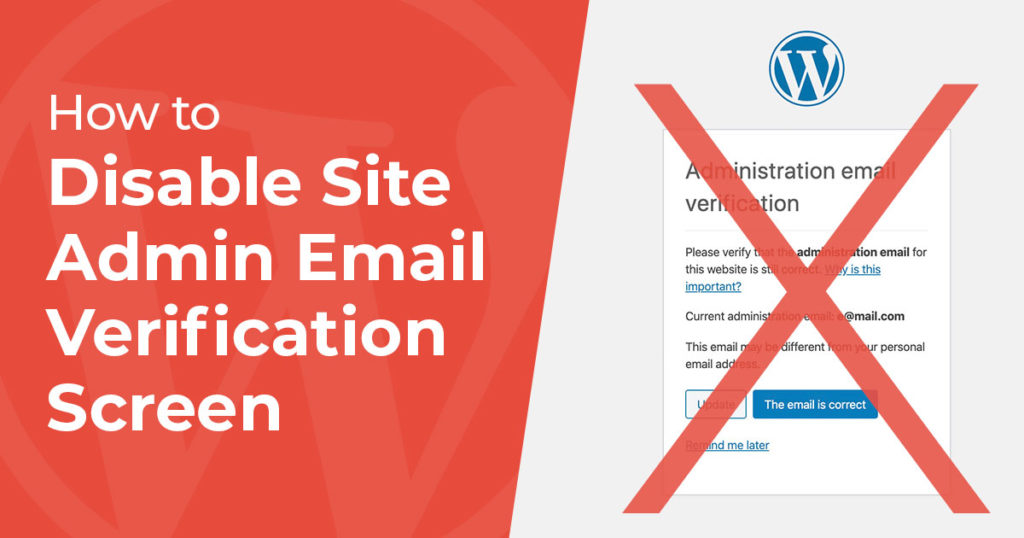
If you keep logging into WordPress and keep seeing the “Admin Email Verification” screen you know it can get quite annoying. This message was

There are plenty of reasons you might want to customize your WordPress login page. Whether it’s for branding reasons or fun we’ve got you
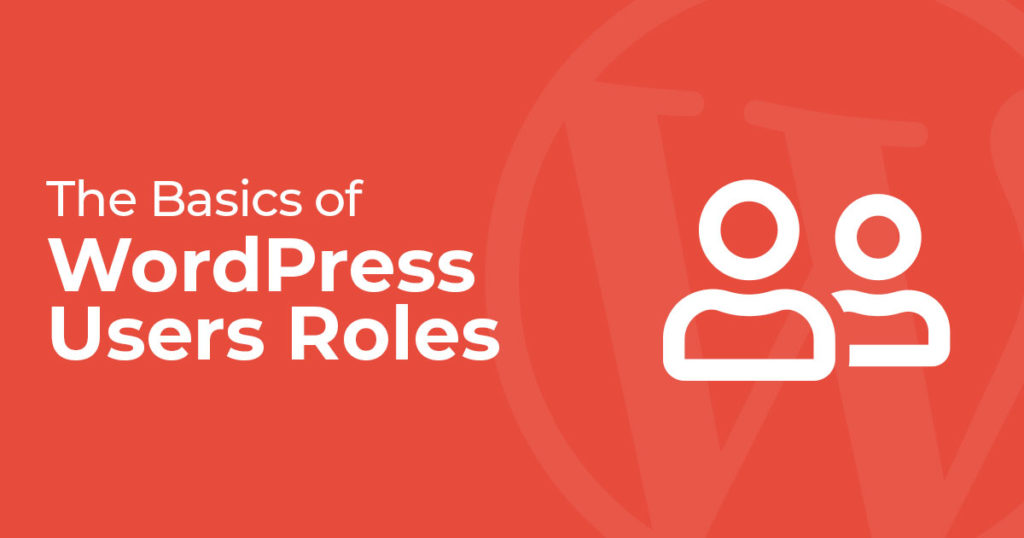
If you are new to building a WordPress site and adding new users the available WordPress user roles can be a bit confusing. When

Adding custom CSS your WordPress site can offer tons of customization. From changing the look of elements to removing them completely, CSS can be

Whether your theme shows the newest comments on top or the oldest, you may want to change the order of comments in WordPress. Seeing

If you’ve tested the speed of your site on a tool like Pingdom or GTmetrix you may have seen the message to remove query
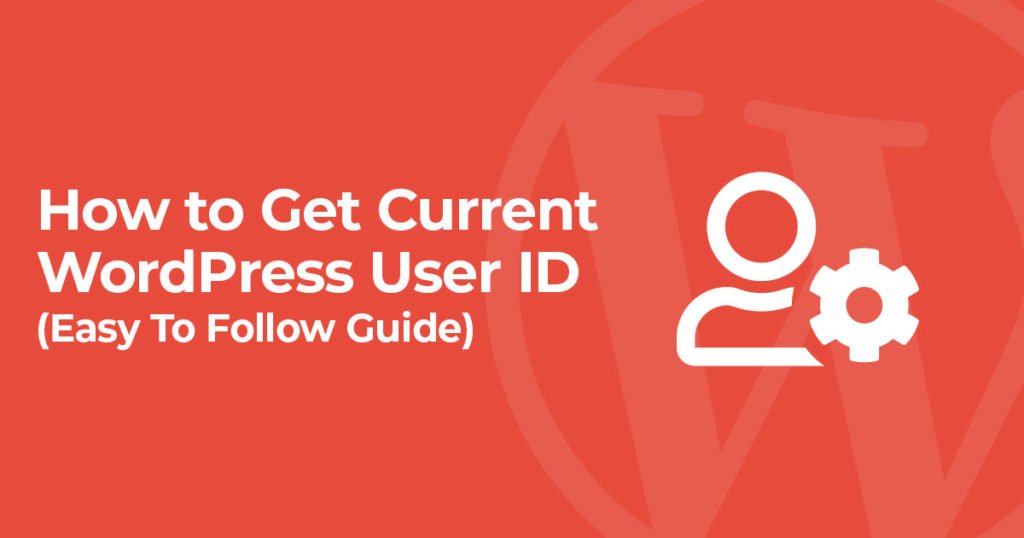
You may be looking for a WordPress user ID for many reasons. Whether you need the user ID for custom code or debugging an

Plugins are a major part of using WordPress and can easily add new functionality to your WordPress blog. From security to additional features there

There are many reasons that you may want to clone a WordPress website. These can include testing new plugins, trying new themes, or moving

Want to check if a shortcode already exists in WordPress? Ever since the launch of WordPress 3.6 in 2013 you can easily check to

Moving a WordPress site can seem like a daunting task. With plugins, themes, and sometimes thousands of media files it can be difficult. Luckily

According to various studies to determine the best content management system (CMS), the research has shown that WordPress is among the top-rated and most

Have you tried to change your WordPress username? Many people see the username field greyed out and think that it’s impossible, but it’s actually
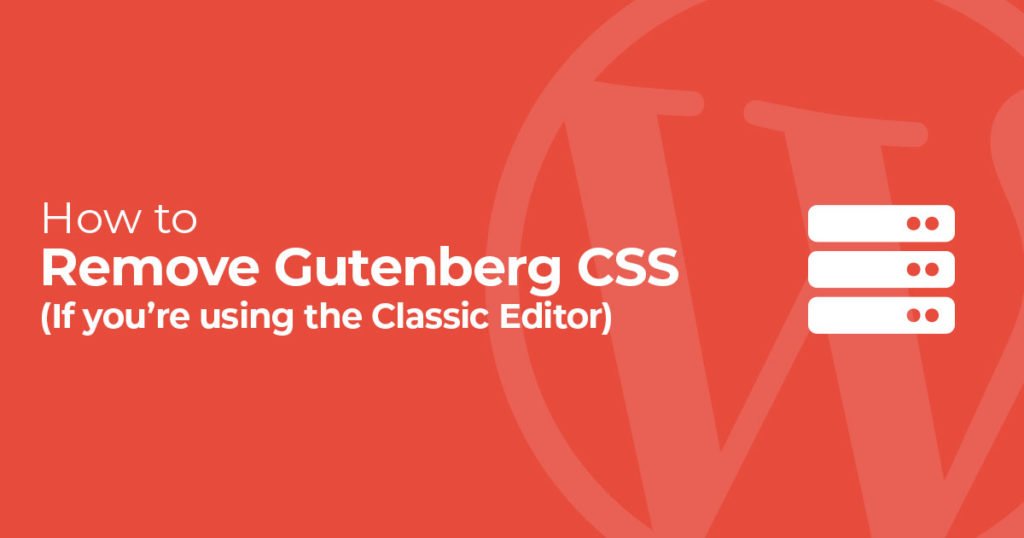
The new WordPress editor Gutenberg which was included in WordPress 5.0 has been loathed by many WordPress users. Whether you’re a fan or not

Developing for WordPress and want to know how check if a user is logged in? Keep reading for useful user PHP code snippets. Sometimes

It’s important to stay up to date with the latest version of WordPress. In this guide we’ll be showing you how to check WordPress

Your WordPress site can quickly get cluttered with unused or even outdated themes. When you’re searching for the right WordPress theme, you typically install

The WordPress menu system can be quite powerful but sometimes you want to include external links with a nofollow attribute attached. Adding an external